|
|
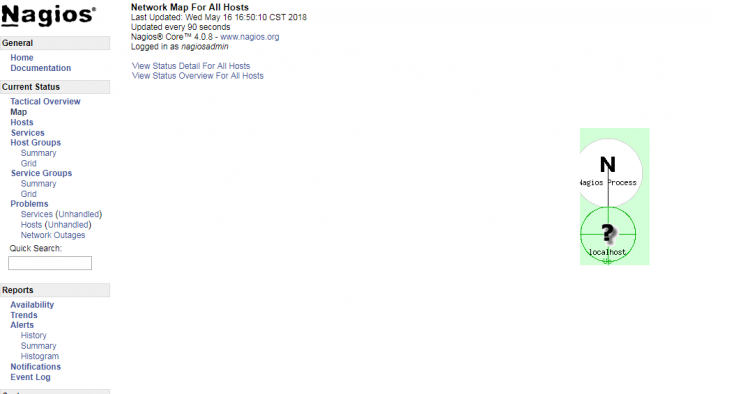
Nagios 是一個開源的伺服器監測工具, 可以當發現問題時自動通知系統管理員。以下是 RHEL 及 CentOS 7 安裝設定 Nagios 的方法。
首先要安裝所需套件, 例如 HTTPD 及 PHP 等:
- # yum install httpd php php-cli gd gd-devel php54-gd gcc glibc glibc-common
建立 Nagios 的帳號及群組, 並設定 Nagios 的群組接受經由網頁介面傳入的指令:
- # useradd nagios
- # passwd nagios
- # groupadd nagcmd
- # usermod -a -G nagcmd nagios
- # usermod -a -G nagcmd apache
現在可以安裝 Nagios, 先到官方網站下載 Nagios 的最新版本:
- # cd /usr/local/src
- # wget <a href="http://liquidtelecom.dl.sourceforge.net/project/nagios/nagios-4.x/nagios-4.0.8/nagios-4.0.8.tar.gz" target="_blank">http://liquidtelecom.dl.sourceforge.net/project/nagios/nagios-4.x/nagios-4.0.8/nagios-4.0.8.tar.gz</a>
- # tar xzf nagios-4.0.8.tar.gz
- # cd nagios-4.0.8
- # ./configure --with-command-group=nagcmd
- # make all
- # make install
- # make install-init
- # make install-config
- # make install-commandmode
- # make install-webconf
安裝好 Nagios 後, 從官方網站下載相關 plugins:
- # cd /usr/local/src
- # wget <a href="http://nagios-plugins.org/download/nagios-plugins-2.0.3.tar.gz" target="_blank">http://nagios-plugins.org/download/nagios-plugins-2.0.3.tar.gz</a>
- # tar xzf nagios-plugins-2.0.3.tar.gz
- # cd nagios-plugins-2.0.3
- # ./configure --with-nagios-user=nagios -with-nagios-group=nagios
- # make
- # make install
安裝好 Nagios 及它的 plugins 後, 設定 Nagios 管理介面的 Apache 密碼保護, 以及設定 Apache 開機自動啟動:
- # htpasswd -c /usr/local/nagios/etc/htpasswd.users nagiosadmin
- # systemctl start httpd
- # systemctl enable httpd
現在啟動 Nagios 及設定開機自動執行:
- # systemctl start nagios
- # chkconfig --add nagios
- # chkconfig nagios on
現在已經安裝完成 Nagios, 假設伺服器的 ip 是 192.168.1.100, 可以用瀏覽器透過以下網址登入 Nagios 的管理介面:
http://192.168.1.100/nagios
使用名稱稱是 “nagiosadmin”, 而密碼是在上面用 htpasswd 設定的密碼。
nrpe 設定請參考這篇 Nagios系統監看工具安裝教學 (3.3.1) CentOS 6也可用
參考文章
|
|