|
今天剛好有客戶購買的正式的ssl,
因其憑證到期,所以重新幫他們申請,
如此一來得透過cpanel重新設定新憑證。 <如何修改憑證呢?>
1.登入cpanel >SSL/TLS (可用搜索的比較容易找到)。
cpanel ssl 憑證 https linxu
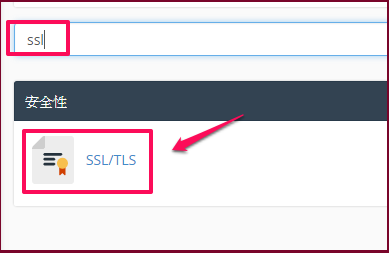
2.選擇CRT功能
cpanel ssl 憑證 https linxu
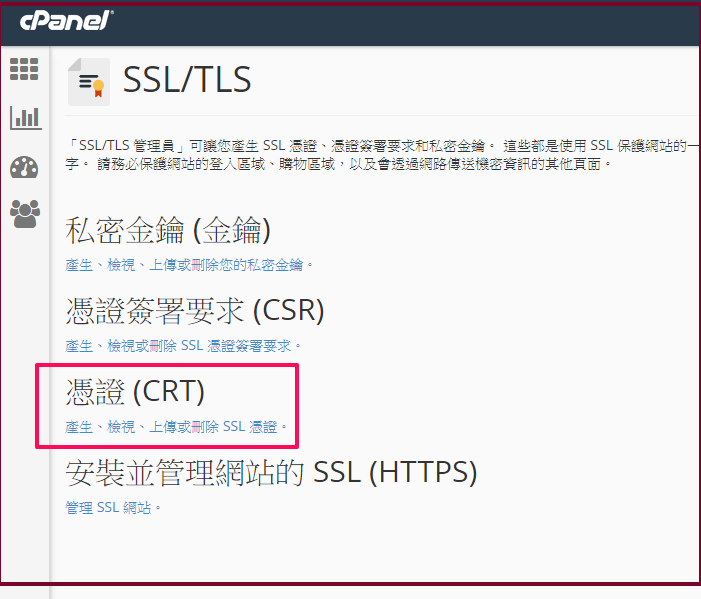
3.刪除舊的CRT後: 貼入新的CRT > 儲存憑證 。
cpanel ssl 憑證 https linxu
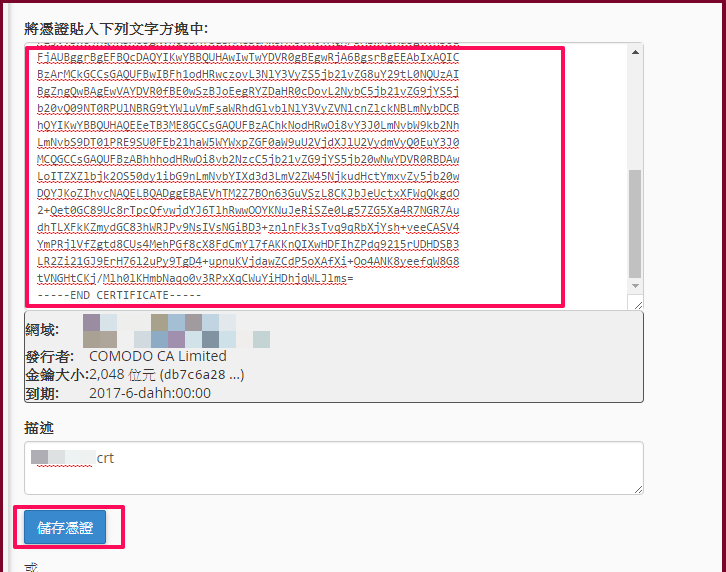
4. 回到前一頁 > 點選: 安裝並管理網站的 SSL (HTTPS)
cpanel ssl 憑證 https linxu

5. 選擇網域 ,在點下衣網域自動填入
cpanel ssl 憑證 https linxu

6. 在點下:安裝憑證
cpanel ssl 憑證 https linxu
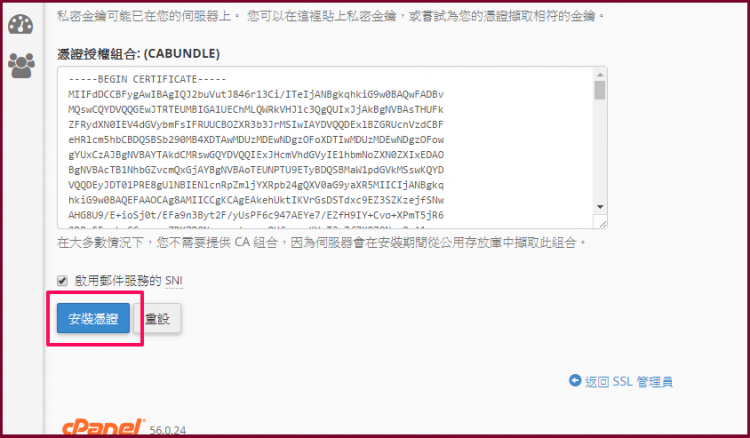
7. 系統提示已更新完成
cpanel ssl 憑證 https linxu
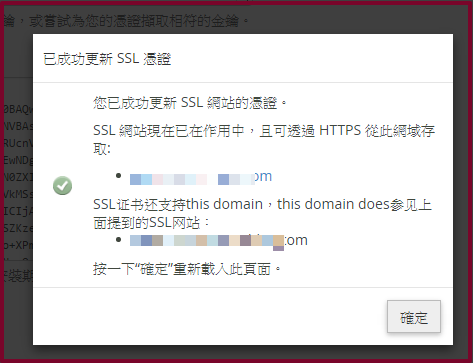
<結論> 更新憑證並不是很困難的事,
但是等待ssl商發新憑證(CRT),大約花掉1~3小時,
所以在到期前一天,最好就先購買新的憑證取代,
才不會遇到憑證失效的問題。
|