演示圖
python BeautifulSoup 網路爬蟲
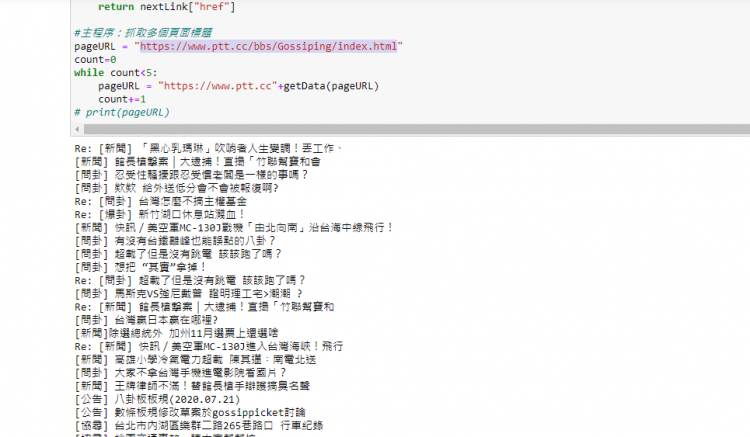
首先用終端機安裝BeautifulSoup 4模組
- pip install beautifulsoup4
anaconda
- conda install beautifulsoup4
以PTT 八卦版為例
完整原始碼
- import urllib.request as req
- def getData(url):
- request=req.Request(url,headers={
- "User-Agent":"Mozilla/5.0 (Windows NT 10.0; Win64; x64) AppleWebKit/537.36 (KHTML, like Gecko) Chrome/85.0.4183.121 Safari/537.36"
- ,"cookie":"over18=1"
- })
- with req.urlopen(request) as response:
- data=response.read().decode("utf-8") #utf-8編碼
- #print(data)
- # conda install beautifulsoup4
- # 解析原始碼,抓取文章標題
- import bs4
- root = bs4.BeautifulSoup(data,"html.parser") #html 格式
- titles=root.find_all("div",class_="title") #find all class="title" 的div標籤
- #print(titles)
- for title in titles:
- if title.a != None: #如果標題包含 a 標籤(沒有被刪除),就印出來
- print(title.a.string)
- nextLink = root.find("a",string="‹ 上頁") #找到內文是 ‹ 上頁 的 a 標籤
- #print(nextLink["href"])
- return nextLink["href"]
- #主程序:抓取5個頁面標題
- pageURL = "https://www.ptt.cc/bbs/Gossiping/index.html" #抓取網址
- count=0
- while count<5: #抓取5頁
- pageURL = "https://www.ptt.cc"+getData(pageURL)
- count+=1
- # print(pageURL)
解說:
以下這段在模擬用戶用瀏覽器上網,"cookie":"over18=1" 是已點選 我滿18歲的紀錄
- request=req.Request(url,headers={
- "User-Agent":"Mozilla/5.0 (Windows NT 10.0; Win64; x64) AppleWebKit/537.36 (KHTML, like Gecko) Chrome/85.0.4183.121 Safari/537.36"
- ,"cookie":"over18=1"
- })
python BeautifulSoup 網路爬蟲
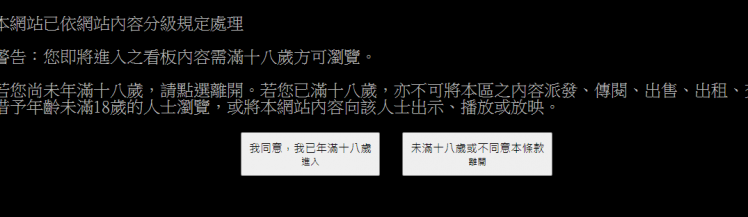
可在chrome瀏覽器壓F12或開發者模式看到
選取Application
python BeautifulSoup 網路爬蟲
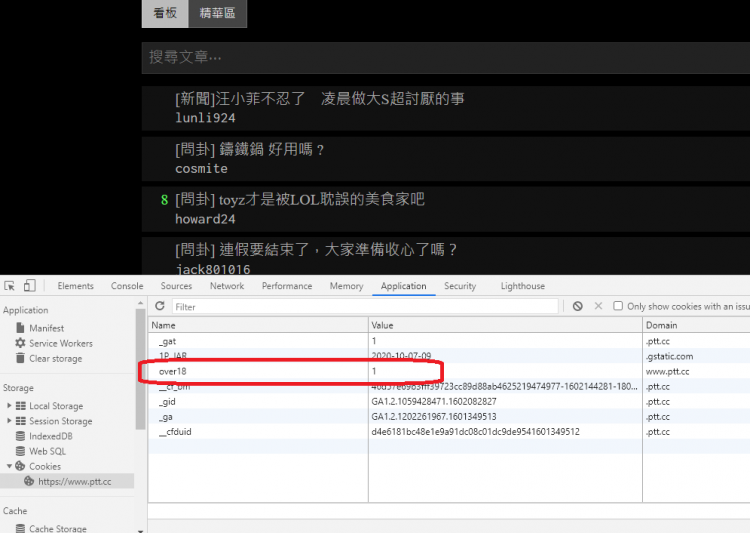
網頁設計,網站架設 ,網路行銷,網頁優化,SEO - NetYea 網頁設計 |