|
Python tkinter combobox 多國語言 介面
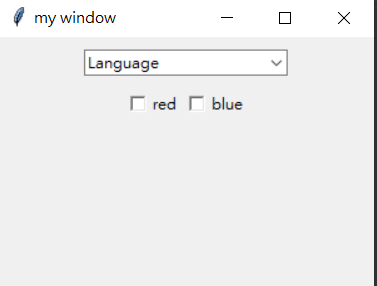
Python tkinter combobox 多國語言 介面
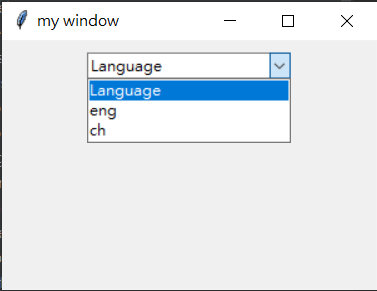
Python tkinter combobox 多國語言 介面
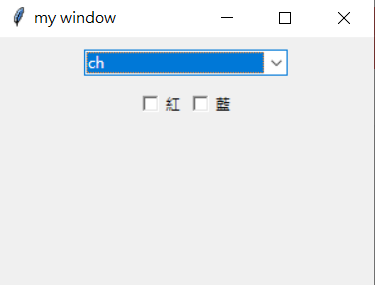
- import tkinter as tk
- import tkinter.ttk as ttk
- def combobox_selected(event):
- if (comboboxText.get() == 'ch') : #選擇語言
- redText.set('紅')
- blueText.set('藍')
- else:
- redText.set('red')
- blueText.set('blue')
- root = tk.Tk()
- root.title('my window')
- root.geometry('300x200') #視窗大小
- comboboxText = tk.StringVar()
- mycombobox = ttk.Combobox(root, textvariable=comboboxText, state='readonly')
- mycombobox['values'] = ["Language",'eng', 'ch']
- mycombobox.pack(pady=10)
- mycombobox.current(0)
- mycombobox.bind('<<ComboboxSelected>>', combobox_selected) #綁定 combobox VALUE
- redText = tk.StringVar() #宣告變數
- blueText = tk.StringVar()
- chk_frame = tk.Frame(root)
- chk_frame.pack(side=tk.TOP)
- chkred = tk.Checkbutton(chk_frame, textvariable=redText, var='')
- chkred.pack(side=tk.LEFT)
- chkblue = tk.Checkbutton(chk_frame, textvariable=blueText, var='')
- chkblue.pack(side=tk.LEFT)
- combobox_selected('') # 執行預設值
- root.mainloop() # 視窗秀出
|