|
|
碰到以下訊息的解決方法。
/dev/sda1 contains a file system with errors, check forced.
...
Inodes that were part of a corrupted orphan linked list found.
/dev/sda1: UNEXPECTED INCONSISTENCY: RUN fsck MANUALLY.
(i.e., without -a or -p options)
fsck exited with status code 4
The root filesystem on /dev/sda1 requires a manual fsck
BusyBox v1.27.2 (Ubuntu 1:1.27.2-2ubuntu3.3) built-in shell (ash)
Enter 'help' for a list of built-in commands.
(initramfs)_
Bash
如圖:
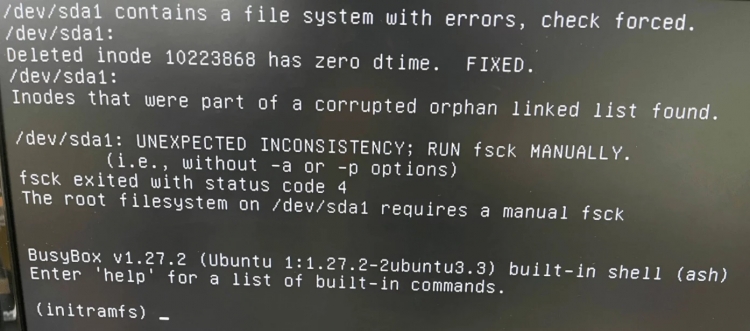
解決方法
會出現此問題的原因是因為磁碟分區導致的錯誤,
執行以下指令後,會嘗試進行自動修復,再重新開機即可。
- fsck -y /dev/sda1 # 嘗試進行自動修復
- sudo mount -a # 測試用,沒有跳出訊息才是正常的!! (有跳出訊息就是有問題)
- reboot # 重新開機
文章出處 |
|