連結至您管理的商家檔案(不同帳戶EMAIL)
帳戶1
google,googleAds,商家資訊,商家檔案管理工具

帳戶2
在Google Ads 帳戶中,按一下「廣告活動」圖示 。點按版面選單的「素材資源」下拉式選單。按一下「素材資源」。按一下加號按鈕 ,然後選擇「地點」。
google,googleAds,商家資訊,商家檔案管理工具
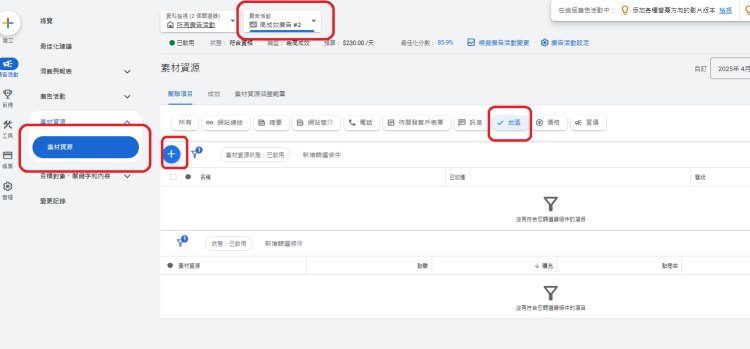
選擇「我們的帳戶地點」,然後點選「繼續」。
google,googleAds,商家資訊,商家檔案管理工具
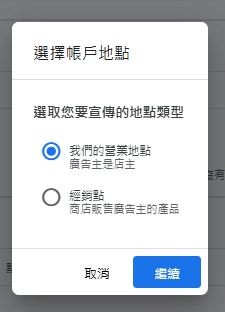
按一下「連結至我知道的商家檔案管理員帳戶」(不同帳戶就輸入EMAIL)。
google,googleAds,商家資訊,商家檔案管理工具
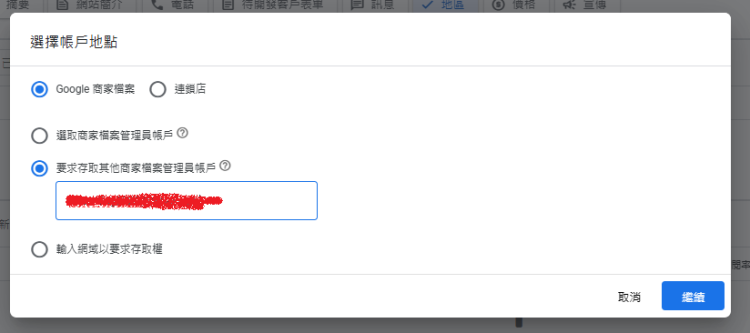
回到 商家檔案管理工具 帳戶1已連結帳戶->核准
google,googleAds,商家資訊,商家檔案管理工具
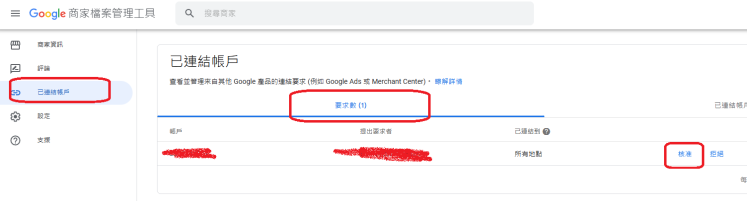
回到帳戶2->看到素材資源已鏈結完成(這時是所有帳戶同步)
google,googleAds,商家資訊,商家檔案管理工具
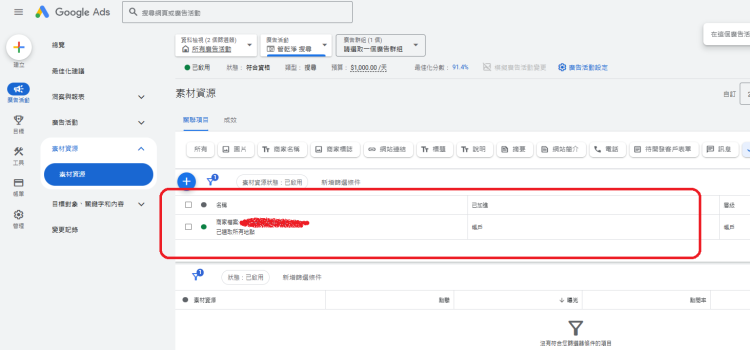
帳戶2->所有->+
google,googleAds,商家資訊,商家檔案管理工具
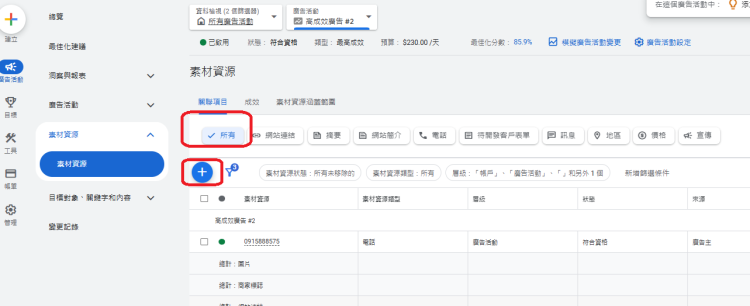
地區
google,googleAds,商家資訊,商家檔案管理工具
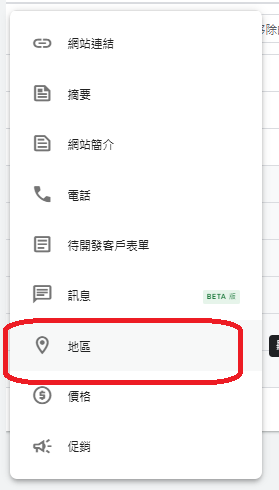
填入名稱>勾選 商家資訊的某一地點->建立
google,googleAds,商家資訊,商家檔案管理工具
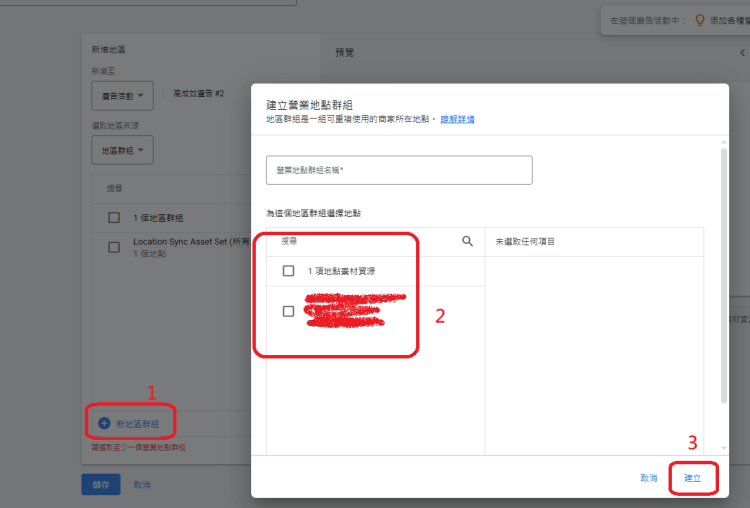
最後回到素材資源已鏈結完成(商家資訊的單一地點)
google,googleAds,商家資訊,商家檔案管理工具

文章出處: NetYea 網頁設計, 慧晟數位科技, 網站架設
|