Step 1: Download all the required files from the above given links and keep them in a easy to access place by unzipping them on Desktop. 步驟1.下載所有需要的檔案(如上) Step 2: Install Samsung USB Drivers(You don’t need them if you have Kies installed in your system). 步驟2.安裝三星USB驅動程式 Step 3: Now turn off your phone to enter the (Download Mode) by pressing and holding the (Volume Down + Home + Power buttons) at the same time for a few seconds and release it when you see a warning message on your screen. 步驟3.進入挖礦下載模式(HOME+"音量-" +電源 三鍵一起壓) 如下圖
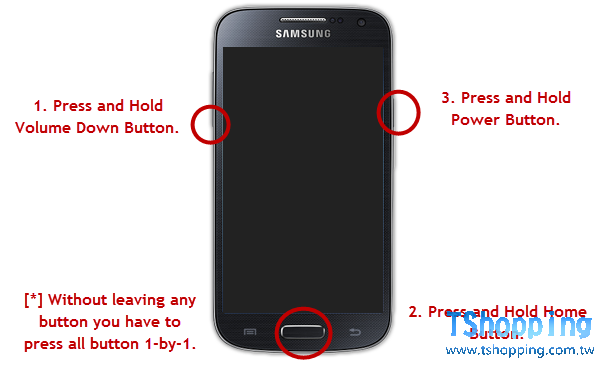 Step 4: Next you will be prompted to press volume up button to continue just do it. 步驟4.成功進入後壓音量 + Step 5: When you are successfully entered into the (Download Mode) take a deep breath and Open Odin3 app on your desktop. 步驟5.打開Odin3.09 Step 6: Now connect your phone to the computer, let the USB drivers load and wait for Odin ID:COM port to turn blue along with a message on Odin saying Added. This shows that you are successfully connected to Odin and good to go further for flashing. 步驟6.驅動程式有抓到 如下圖
Step 7: Click on the (AP) button located on Odin App and browse the CF-Root package that you unzipped, select the tar.md5 file. 步驟7.點選AP並選取CF-Root md5檔案 Step 8: Finally hit the (START) button in Odin to initiate flashing the CF-Root package. 點選start並等他完成 最後在桌面上看到SuperSU就成功了 |
Powered by Discuz! X3.5
© 2001-2025 Discuz! Team.