|
|
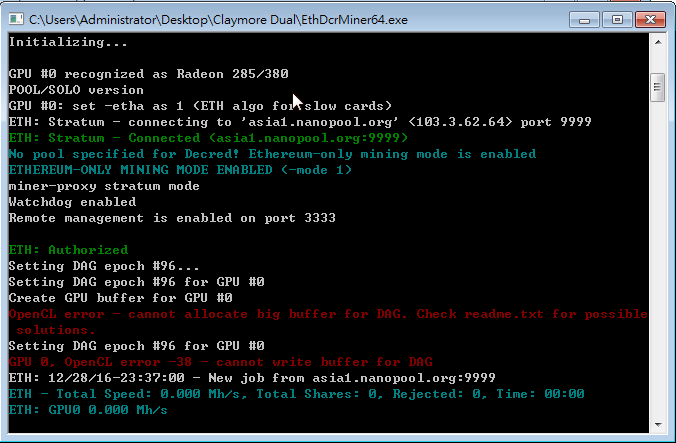
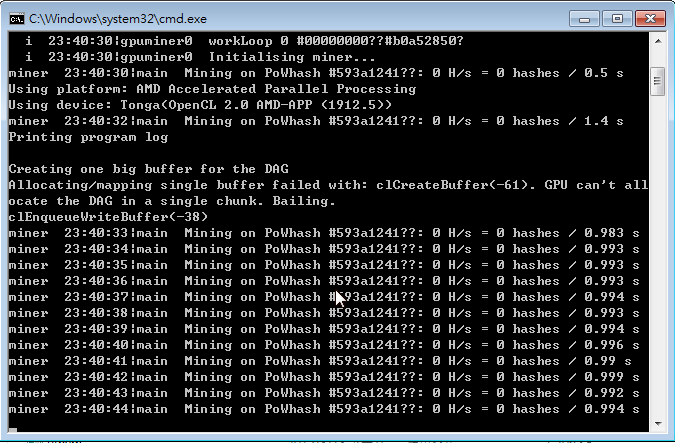
筆者用MSI 380 2G時出現此問題
可用指令,找到顯卡內容明細
顯示
D:\Ethereum 0.9.41\Release>ethminer --list-devices
Listing OpenCL devices.
FORMAT: [deviceID] deviceName
[0] Tonga
CL_DEVICE_TYPE: GPU
CL_DEVICE_GLOBAL_MEM_SIZE: 4294967296
CL_DEVICE_MAX_MEM_ALLOC_SIZE: 3019898880
CL_DEVICE_MAX_WORK_GROUP_SIZE: 256
執行
ethminer -G -F http://coinotron.com:3342/nozero.x:123
出現錯誤訊息
Ethereum Mining – “GPU can’t allocate the DAG in a single chunk”
該怎麼解呢?
增加
- setx GPU_FORCE_64BIT_PTR 0
- setx GPU_MAX_HEAP_SIZE 100
- setx GPU_USE_SYNC_OBJECTS 1
- setx GPU_MAX_ALLOC_PERCENT 100
- setx GPU_SINGLE_ALLOC_PERCENT 100
也可在執行檔加參數,試試看AMD SDK裝到最新版 http://developer.amd.com/tools-a ... processing-app-sdk/
AMD驅動最適合版本 15.12
說明
A very brief overview of the variables and their available values are as follows:
GPU_FORCE_64BIT_PTR [0 | 1] – When set to 0 this setting allows access to 32-bit address space of memory ~3.8 GB. When set to 1 it allows access to 64-bit address space. While it may sound like a good idea to set it to 1, it may actually hurt performance since then pointer access would require twice the number of clock cycles to complete than it would if left in 32bit mode. Note: For gaming leave this set to 1, especially if you want to use all of your memory in 4GB+ cards.
GPU_MAX_HEAP_SIZE [0 – 100] – By default the memory made available to OpenCL is limited to just 50% of total GPU memory. With this setting it is possible to increase the amount of memory available up to 100%
GPU_USE_SYNC_OBJECTS [0 | 1] – Syncs the System CPU with the GPU actions to improve performance, 0 is thought to lock usage to a single CPU core while 1 is thought to allow access to multiple CPU cores. Since this is a undocumented setting, it is hard to tell for sure. If you see 100% CPU utilization, try the opposite setting, There is even some debate if this works with Windows at all.
GPU_MAX_ALLOC_PERCENT [0 – 100] – Maximum amount of memory that can be allocated globally. Needs to be equal to or higher than the next setting.
GPU_SINGLE_ALLOC_PERCENT [0 – 100] – Maximum amount of memory that can be allocated to a single process. This is limited by the above setting, so be sure to increase both.
文章出處
|
|