|
通常使用 Android 手機的使用者都會把自己的 Google 帳號給設定在手機上,這樣一來才能使用 Google 提供的多種服務。像是 Marke、Gmail 或是 Google Talk 等等。
也有一些軟體開發者會用 Google 帳號來當做註冊的資訊使用,這樣使用者就算換了其它支 Android 手機的話,只要 Google 帳號不變就能繼續享有原先的權利。
Android SDK 2.0 中開始支援提供 AccountManager 來讓開發者能存取 Account 資訊: - import android.accounts.Account;
- import android.accounts.AccountManager;
- import android.content.Context;
-
- AccountManager accountManager = AccountManager.get(context);
- Account[] accounts = accountManager.getAccounts();
- for(Account account : accounts){
- Log.i("--Get Account Example--", account.name);
- Log.i("--Get Account Example--", account.type);
- }
Account 中比較有用的資料是 name 及 type 兩個欄位:
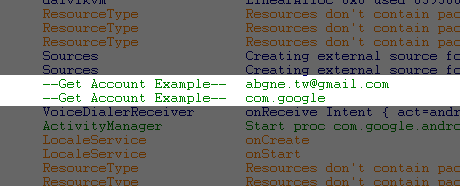
如果手機上還有其它的帳號資料的時候,我們就能透過 type 來區分那些是 Google 的帳號資料了。剛剛是使用getAccounts() 來取得全部的帳號資訊。若筆者只想要取得 Google 帳號的資料時,那是不是得自己去判斷type 呢?
嘿~AccountManager 當然也有更快速的方式來針對 type 來存取帳號囉。從上一個範例中取得的帳號中可以看到屬於 Google 帳號的 type 會是 com.google,因此我們就能透過 getAccountsByType() 來取得指定 type 的帳號: - import android.accounts.Account;
- import android.accounts.AccountManager;
- import android.content.Context;
-
- AccountManager accountManager = AccountManager.get(context);
- // 取得指定 type 的 Account
- Account[] accounts = accountManager.getAccountsByType("com.google");
- for(Account account : accounts){
- Log.i("--Get Account Example--", account.name);
- Log.i("--Get Account Example--", account.type);
- }
在發佈執行之前可別忘了要加上權限才行喔:
http://abgne.tw/android/android- ... t-account-info.html |