|
|

I am very pleased to present LATEST NOUGAT FTFs Google Drive Mirror, Patched Kernels and TWRP .發布最新版NOUGAT FTFs 在 Google Drive
(含Kernels and TWRP)

I spend lots of time and bandwidth for you, so please hit Thanks button and comment below..
Bootloader LOCKED Devices
Bootloader LOCKED裝置
-Just follow 1 to 14 steps
請看1-14步驟
Bootloader UN-LOCKED Devices
Bootloader UN-LOCKED 裝置
-Just follow 1 to 30 steps
請看1-30步驟
Google Drive Mirror File List(載點)
-7.1.1 (32.4.A.1.54) FTFs (E6603, E6633, E6653, E6683)
-Patched Kernels
-TWRP 3.1.1.0 thanks to @kv123
-ROOT Methods (SuperSU, phh and Magisk)
-Flashtool, Flashtool-drivers (0.9.23.2)
Click this for List view
Patched Kernel Specifications
sony-ric
dm-verity
drm-fix
busybox-1.26.2
fully /system read&write access
If r/w didn't work for you, please do that. It will be fixed.
如果無法讀取/寫入,請修復
1.Install Termux on Play Store.
1.從Play Store安裝Termux
2.Write "su" command and give root access.
2.打入"su"指令取得root權限
3.Then write this
3.這樣就可以寫入了
Code:
- echo 0 > /sys/kernel/security/sony_ric/enable
4.Lastly write this
讓/system分區能寫入
Code:
- busybox mount -o rw,remount,rw /system
Done
Step by Step Installation
Summary(摘要)
Install Flashtool & Drivers
安裝Flashtool & 驅動程式
Flash FTF
FLASH FTF ROM到手機
Flash Patched Kernel & TWRP
Flash ROOT
Detailed(細節)
1-) Install flashtool-0.9.23.1-windows.exe
2-) Copy x10flasher.jar file into "C:\Flashtool", open Flashtool wait until process done then quit program.
3-) Disable "Driver Signature Verification"
Windows 7 : Tap F8 while booting and select required option
Windows 8, 8.1, 10 : Read This Instructions
4-) Install Flashtool-drivers.exe (flashmode, fastboot, z5)
5-) Copy FTF file into "C:\Users\YOUR PC NAME\.flashTool\firmwares"
6-) Backup your Photos & Videos & Musics etc. on Internal Memory to SDCard or PC
7-) Shutdown your phone
8-) Open Flashtool (x32 suggested)
9-) Click Flash button (top left) then Ok button, select FTF on left side
10-) Select ALL wipe options, no NEED Misc TA for every flash (SKIP this, if you want to just UPDATE and keep data)
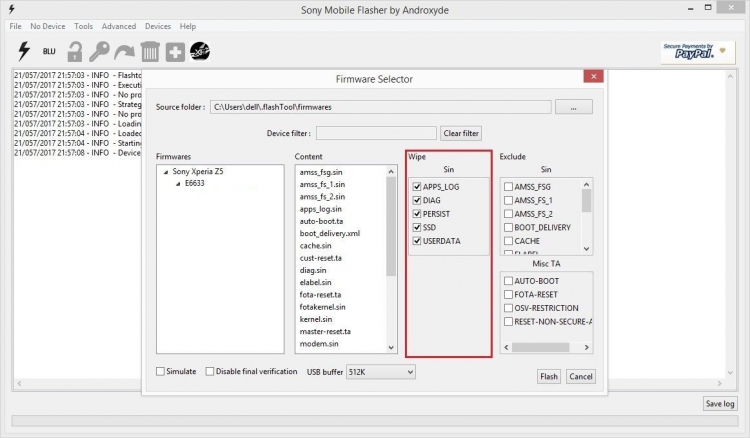
11-) Click Flash button, wait 1 minute (you will see an info)
12-) Push VOLUME DOWN button, then connect phone to pc (green led)
13-) When flashing done, disconnect and boot-up your phone, complete setup wizard (required)
14-) If you want to use Patched Kernel or ROOT your phone then continue otherwise flashing FTF process done
You have to BL Unlocked device to continue..
15-) Shutdown your phone
16-) Push VOLUME UP button, then connect phone to pc (blue led)
17-) Copy 32.4.A.1.54_E66XX.img and twrp_recovery.img file into "C:\Flashtool\x10flasher_lib"
18-) Open "C:\Flashtool\x10flasher_lib" folder
19-) Then press LEFT SHIFT and click mouse right button into this folder
20-) Then press Open command window here option
21-) Then type this code into cmd (xx your model)
Code:
- fastboot.exe flash boot 32.4.A.1.54_E66xx.img
- fastboot.exe flash recovery twrp_recovery.img
22-) Disconnect your phone and boot-up (required)
手機與電腦斷線
23-) If you want to ROOT your phone then continue otherwise flashing Patched Kernel process done
如果你要ROOT你的手機,繼續FLASH KERNEL
24-) Put ROOT files into Internal Memory
放ROOT檔案到內存或外存
SuperSU - Most common root solution(大部分使用這)
phh's Superuser - I think best root solution(我認為是最好的ROOT APP)
Magisk - Module solution & It has built-in phh root solution
25-) Boot-up your phone into TWRP(用TWRP開機)
-TWRP : Volume DOWN + Power(音源下鍵 + POWER)(與上各版本開機方式不一樣,不是音源上鍵 + POWER)
26-) If you want to use SuperSU, just flash zip and reboot
如果你要安裝SuperSU,請刷入SuperSU
27-) If you want to use phh, just flash zip and reboot You have to install "me.phh.superuser.apk"
28-) If you want to use SuperSU & Magisk, flash SuperSU first then Magisk then Install Magisk Manager
29-) If you want to use Magisk, flash latest Magisk then Install Magisk Manager
30-) Have fun
Latest Magisk
Latest Magisk Uninstaller
參考文章
|
|