|
|
在跑 Ubuntu 時,Ubuntu 會自動偵測 DHCP 網路並自動取得 IP,不過我們也可以透過文字介面來手動設定,以備不時之須。
1. 修改 Ethernet 網路設定
- #vi /etc/network/interfaces Enter
- auto eth0
- iface eth0 inet static # 固定 (靜態) IP。
- pre-up ifconfig eth0 hw ether ea:27:42:87:76:01 //預設網路卡 eth0 MAC位置
- address 192.168.1.103 # IP 位址。
- netmask 255.255.255.0 # 網路遮罩。
- gateway 192.168.1.254 # 預設閘道。
- dns-nameservers 8.8.8.8 # dns IP
2. 修改完可使用以下指令重新啟動網路讀取網路設定。
- #/etc/init.d/networking restart
修改reslov.conf
- vim /etc/resolv.conf
- nameserver 168.95.1.1 #hinet
若 /etc/network/interfaces 設定檔內原先不是「auto eth0」而是「allow-hotplug eth0」時,改完設定後須重新開機才會運作,上方的重新啟動指令無效。
查看linux版本:
3.到服务器执行 lsb_release -a ,即可列出所有版本信息,例如:
- No LSB modules are available.
- Distributor ID: Ubuntu
- Description: Ubuntu 16.04.2 LTS
- Release: 16.04
- Codename: xenial
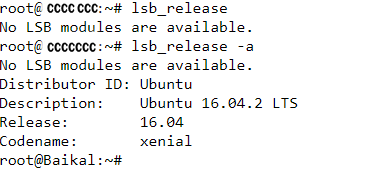
|
|