|
|
There was a problem importing one of the Python modules required to run yum. The error leading to this problem was:
No module named yum
Please install a package which provides this module, or verify that the module is installed correctly.
It's possible that the above module doesn't match the current version of Python, which is:
If you cannot solve this problem yourself, please go to the yum faq at:
http://wiki.linux.duke.edu/YumFaq
yum 錯誤,搜索一番後知道是
Python 2.7.3 (default, Jun 27 2018, 23:11:45)
[GCC 4.4.7 20120313 (Red Hat 4.4.7-18)] on linux2
Type "help", "copyright", "credits" or "license" for more information.
- whereis python python: /usr/bin/python /usr/bin/python2.4 /usr/lib/python2.4 /usr/include/python2.4 /usr/share/man/man1/python.1.gz
module named yum 解決辦法
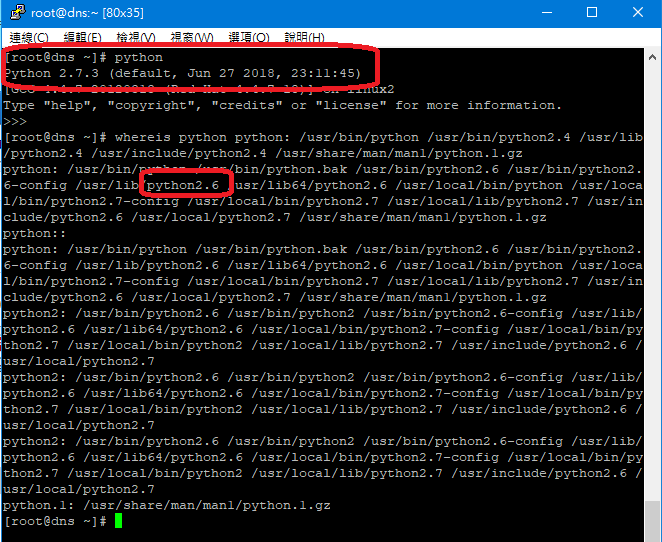
肯定是yum的版本與當前python的版本不一致造成的
所以修改yum的配置
修改文件:
修改頭#!/usr/bin/python => #!/usr/bin/python2.6
再次運行,成功!!!
|
|