|
|
在本指南中,我們將介紹在 Cpanel 上安裝 PHP Composer。Composer 是一個 PHP 依賴管理工具。它允許您聲明項目所依賴的庫,並為您管理(安裝/更新)它們。
Composer 沒有預裝 PHP 或 Cpanel,您必須手動安裝它。按照以下步驟在 Cpanel 上安裝 PHP Composer。
第 1 步:在 EasyApache 中安裝所需的 PHP 模塊
要使用 Composer,您必須在 EasyApache 中啟用多個 PHP 模塊。
1. 登錄到您的 Cpanel WHM 儀表板並蒐索 EasyApache
Cpanel 安裝 PHP Composer
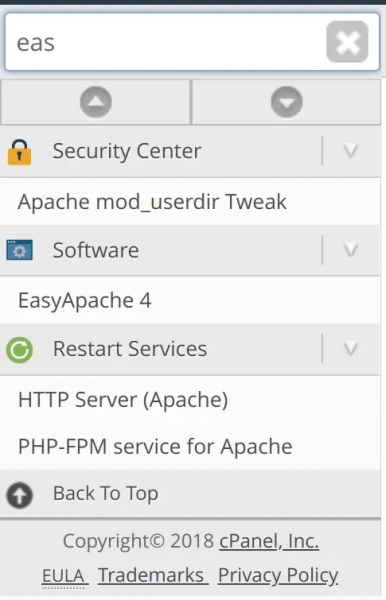
2. 單擊 EasyApache 4 以啟用 PHP 模塊
3.單擊按鈕Customize。
Cpanel 安裝 PHP Composer
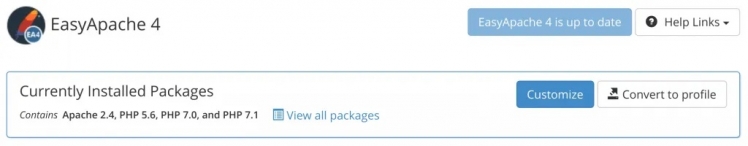
4. 導航到PHP Extensions 部分
Cpanel 安裝 PHP Composer
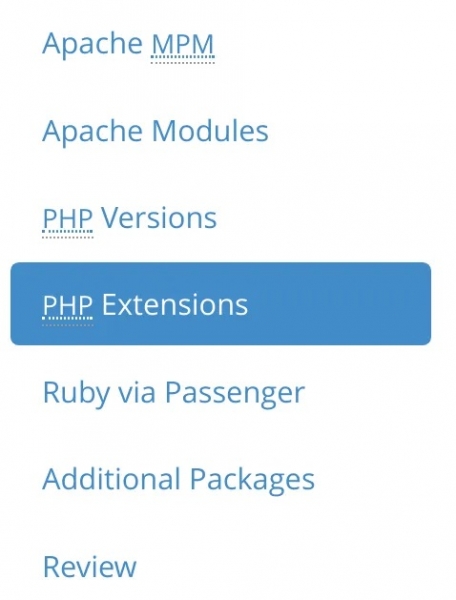
5. 搜索Iconv & Mbstring要安裝的擴展。
6. 單擊安裝開關以啟用這些擴展的安裝
Cpanel 安裝 PHP Composer
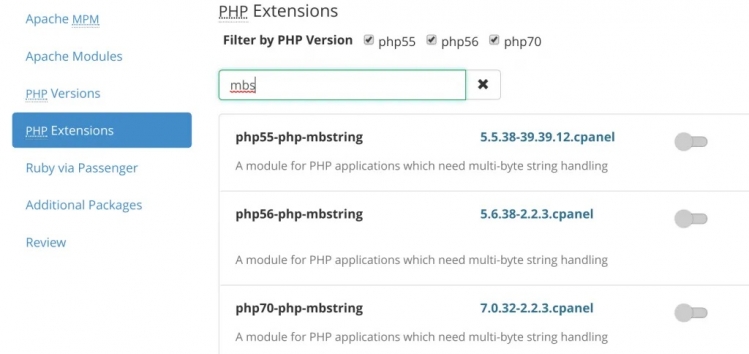
Cpanel 安裝 PHP Composer
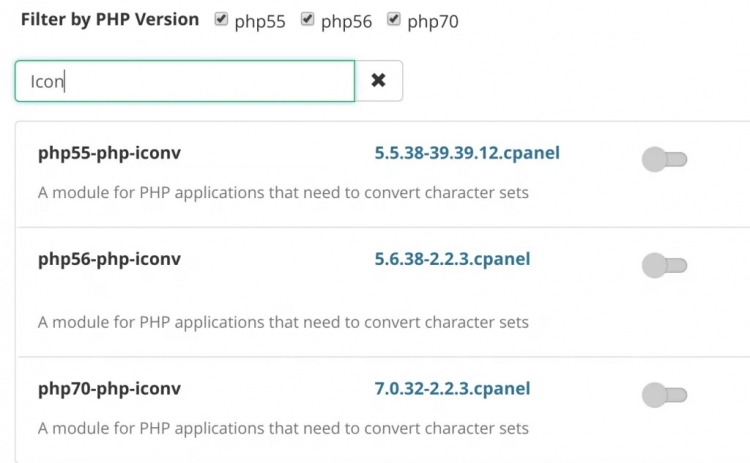
7. 在查看頁面上,單擊按鈕Provision以安裝擴展。
Cpanel 安裝 PHP Composer
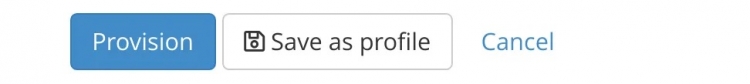
8. 如果安裝成功,您應該會收到消息Provision process finished. Click Done。
第 2 步:設置所需的 PHP 指令
您必須更新php.ini文件中的以下 PHP 指令:
- allow_url_fopen = On
- detect_unicode = Off
1. 導航 WHM > MultiPHP INI Editor > Editor Mode
Cpanel 安裝 PHP Composer
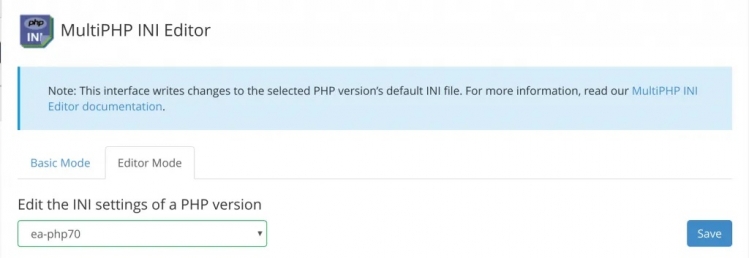
安裝 composer cpanel 打開 php multi ini 編輯器
2. 在下拉菜單上編輯 PHP 版本的 INI 設置。在php.ini 文件末尾添加以下幾行。
- allow_url_fopen = on
- detect_unicode = off
它應該如下所示
安裝 composer cpanel 編輯 php ini
您必須單擊“保存”以應用新更改。
第 3 步:在 Cpanel 服務器上安裝 PHP Composer
現在我們已經正確設置了依賴項,通過 ssh 進入您的 Cpanel 服務器並下載 Composer 安裝程序:
- wget https://getcomposer.org/installer -O composer-installer.php
運行安裝程序腳本以全局部署 Composer:
- php ./composer-installer.php --install-dir=/usr/local/bin --filename=composer
您應該會看到如下輸出:
使用 Composer 的所有設置都正確
正在下載...
Composer(版本 1.7.3)成功安裝到:/usr/local/bin/composer
使用它: php /usr/local/bin/composer
您應該能夠使用composer命令
______
/ ____/___ ____ ___ ____ ____ ________ _____
// / __ \/ __ `__ \/ __ \/ __ \/ ___/ _ \/ ___/
/ /___/ /_/ / / / / / / /_/ / /_/ (__ ) __/ /
\____/\____/_/ /_/ /_/ .___/\____/____/\___/_/
/_/
Composer 版本 1.7.3 2018-11-01 10:05:06
用法:
命令 [選項] [參數]
選項:
______ / ____/___ ____ ___ ____ ____ ________ _____ / / / __ \/ __ `__ \/ __ \/ __ \/ ___/ _ \/ ___// /___/ /_/ / / / / / / /_/ / /_/ (__ ) __/ /\____/\____/_/ /_/ /_/ .___/\____/____/\___/_/ /_/Composer version 1.7.3 2018-11-01 10:05:06Usage: command [options] [arguments] ______
/ ____/___ ____ ___ ____ ____ ________ _____
/ / / __ \/ __ `__ \/ __ \/ __ \/ ___/ _ \/ ___/
/ /___/ /_/ / / / / / / /_/ / /_/ (__ ) __/ /
\____/\____/_/ /_/ /_/ .___/\____/____/\___/_/
/_/
Composer version 1.7.3 2018-11-01 10:05:06
Usage:
command [options] [arguments]
Options:
-h, --help Display this help message
-q, --quiet Do not output any message
-V, --version Display this application version
--ansi Force ANSI output
--no-ansi Disable ANSI output
-n, --no-interaction Do not ask any interactive question
--profile Display timing and memory usage information
--no-plugins Whether to disable plugins.
-d, --working-dir=WORKING-DIR If specified, use the given directory as working directory.
-v|vv|vvv, --verbose Increase the verbosity of messages: 1 for normal output, 2 for more verbose output and 3 for debug
要檢查已安裝的 composer 版本,請鍵入以下命令:
- [root@ns1 woff]# composer -V
- Do not run Composer as root/super user! See https://getcomposer.org/root for details
- Continue as root/super user [yes]? yes
- Composer version 2.1.6 2021-08-19 17:11:08
幹得好!。您現在已經在您的 Cpanel 服務器上安裝了 PHP 的 Composer 依賴管理器。
參考文章 |
|