|
|
HTML- <body>
- <div class="abgne-yahoo-carousel">
- <h3>jQuery 熱門外掛</h3>
- <span class="page"></span>
- <div class="btn">
- <a href="#" class="prev">Prev</a>
- <a href="#" class="next">Next</a>
- </div>
- <div class="frame">
- <ul>
- <li>
- <a class="thumb" href="#">
- <img title="Android" src="images/a.jpg"/>
- </a>
- </li>
- ~以下省略~
- </ul>
- </div>
- </div>
- </body>
- .abgne-yahoo-carousel {
- width: 830px;
- height: 230px;
- padding: 10px;
- border: 1px solid #ccc;
- position: relative;
- }
- .abgne-yahoo-carousel * {
- margin: 0;
- padding: 0;
- }
- .abgne-yahoo-carousel ul, .abgne-yahoo-carousel li {
- list-style: none;
- }
- .abgne-yahoo-carousel a img {
- border: none;
- width: 198px;
- }
- .abgne-yahoo-carousel h3 {
- font-size: 18px;
- height: 30px;
- }
- .abgne-yahoo-carousel .page {
- position: absolute;
- top: 12px;
- right: 80px;
- }
- .abgne-yahoo-carousel .btn {
- position: absolute;
- top: 10px;
- right: 5px;
- height: 20px;
- }
- .abgne-yahoo-carousel .btn a {
- width: 31px;
- height: 24px;
- float: left;
- text-indent: -9999px;
- }
- .abgne-yahoo-carousel .btn a.prev {
- background: url(images/btn.gif) no-repeat 0 -42px;
- }
- .abgne-yahoo-carousel .btn a.next {
- background: url(images/btn.gif) no-repeat 0 0;
- }
- .abgne-yahoo-carousel .frame {
- position: relative;
- overflow: hidden;
- width: 830px; /* (li 的寬度 + li 的邊框寬度 * 2 ) * 一次要顯示的數量 + li 的右邊界 * (一次要顯示的數量 - 1) */
- height: 200px;
- }
- .abgne-yahoo-carousel ul {
- width: 99999px;
- position: absolute;
- }
- .abgne-yahoo-carousel li {
- float: left;
- width: 198px;
- height: 200px;
- position: relative;
- margin-right: 10px;
- border: 1px solid #333;
- }
- .abgne-yahoo-carousel li .thumb, .abgne-yahoo-carousel li .ovrly, .abgne-yahoo-carousel li h3 {
- position: absolute;
- }
- .abgne-yahoo-carousel li .ovrly, .abgne-yahoo-carousel li h3 {
- width: 100%;
- height: 32px;
- line-height: 32px;
- text-align: center;
- bottom: 0;
- }
- .abgne-yahoo-carousel li .ovrly {
- background: #000;
- }
- .abgne-yahoo-carousel li h3 a {
- color: #fff;
- }
- .abgne-yahoo-carousel li h3 a:hover {
- color: #f90;
- }

那...jQuery 只要把控制切換及移動的功能補上就可以囉:
javascript- $(function(){
- $('.abgne-yahoo-carousel').each(function(){
- // 先取得相關的元素及寬度等資料
- var $this = $(this),
- $page = $this.find('.page'),
- $btn = $this.find('.btn'),
- _frameWidth = $this.find('.frame').width(),
- $carousel = $this.find('ul'),
- $items = $carousel.find('li'),
- _itemLength = $items.length,
- _set = Math.ceil(_frameWidth / $items.outerWidth(true)),
- _count = Math.ceil(_itemLength / _set),
- _width = _set * $items.outerWidth(true) * -1,
- _speed = 400, _opacity = 0.75, _index = 0;
- // 用來顯示目前已顯示及總資料筆數資訊
- $page.html('1 - ' + (_set < _itemLength ? _set : _itemLength) + ' / ' + _itemLength);
- // 幫每一個 li 加上標題及遮罩
- $items.each(function(){
- var $this = $(this),
- _href = $this.find('a').attr('href'),
- _title = $this.find('img').attr('title');
- $this.append('<div class="ovrly"></div>' +
- '<h3>' +
- '<a href="' + _href + '" alt="' + _title + '" title="' + _title + '">' + _title + '</a>' +
- '</h3>').find('.ovrly').css('opacity', _opacity);
- });
- // 當按了上下頁的按鈕時
- $btn.find('.prev, .next').click(function(e){
- // 計算要顯示第幾組
- _index = Math.floor((e.target.className == 'prev' ? _index - 1 + _count : _index + 1) % _count);
- var _lastNum = _set * (_index + 1);
- $page.html((_set * _index + 1) + ' - ' + (_lastNum < _itemLength ? _lastNum : _itemLength) + ' / ' + _itemLength);
- // 進行動畫
- $carousel.stop().animate({
- left: _index * _width
- }, _speed);
- e.preventDefault();
- }).focus(function(){
- this.blur();
- });
- })
- });

而程式會透過 li 及 .frame 的寬度來計算判斷一次要顯示幾個:
Text
| (li 的寬度 + li 的邊框寬度 * 2 ) * 一次要顯示的數量 + li 的右邊界 * (一次要顯示的數量 - 1) |
所以在範例 2 中只要在 CSS 的部份額外多了一次顯示 3 個的設定:- .demo2, .demo2 .frame { width: 620px; /* (li 的寬度 + li 的邊框寬度 * 2 ) * 一次要顯示的數量 + li 的右邊界 * (一次要顯示的數量 - 1) */}
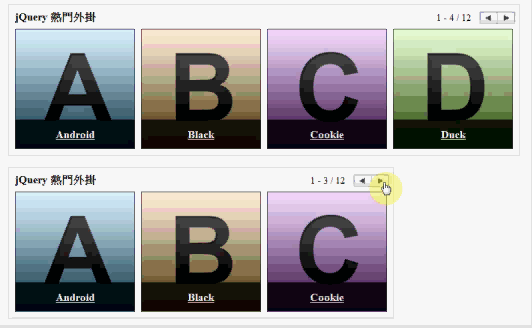
 0048.zip
(40.57 KB, 下載次數: 0, 售價: 10 金T幣)
0048.zip
(40.57 KB, 下載次數: 0, 售價: 10 金T幣)
|
|