前言
最近客戶想做密碼強度指示器,讓用戶輸入密碼的時候,即時知道自己的密碼複雜度
但一想到要自己去"定義"怎樣的密碼複雜度算弱or強,整個人就惰性大發XD(畢竟牽扯JS邏輯+UI bar條+配給CSS顏色)
幸好網路上找來找去,有找到一個簡單好用好上手的套件,也就是本文的主角:「jQuery Password Strength Indicator」
Demo畫面
密碼強度 jQuery Password Strength Indicator
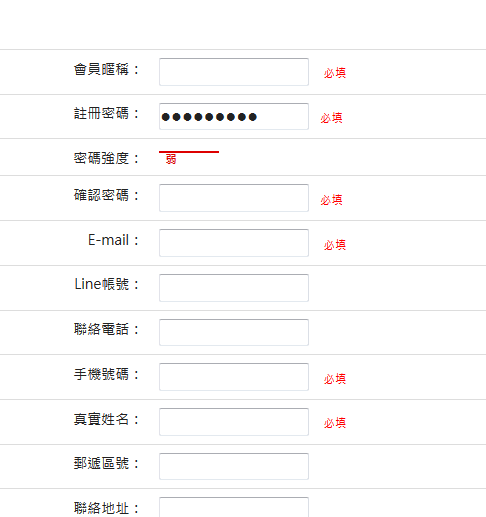
實作
首先到 https://github.com/matoilic/jquery.pwstrength 下載整包.zip檔並且解壓縮
然後把 jquery.pwstrength.js 放到自己的Web專案目錄
由於官方的CSS檔(路徑:jquery.pwstrength-master\demo\style.css)和頁面設計混在一塊,所以我自行額外抽出如下↓
- /*密碼強度指示*/
-
- #pwindicator {
- margin-top: 4px;
- /*width: 150px;*/ /*官網有這個,但好像有加沒加都沒差,所以拿掉*/
- }
- /*官方只有寫 .bar,為了避免和自己Web專案有衝突,Selector改寫如下*/
- #pwindicator > .bar {
- margin-bottom: 2px; /*這官網沒有,視自己專案需求要不要加。沒加的話,可能bar條和文字會上下黏一塊*/
- height: 2px;
- }
- #pwindicator > .label {
- /*顯示弱、中、強的文字大小,此Selector官方沒有,自己加的*/
- font-size: 12px;
- }
- /*以下顏色自行配*/
- /*非常弱*/
- .pw-very-weak .bar {
- background: #d00;
- width: 30px;
- }
- .pw-very-weak .label {
- color: #d00;
- }
- .pw-weak .bar {
- background: #d00;
- width: 60px;
- }
- .pw-weak .label {
- color: #d00;
- }
- .pw-mediocre .bar {
- background: #f3f01a;
- width: 90px;
- }
- .pw-mediocre .label {
- color: #f3f01a;
- }
- .pw-strong .bar {
- background: #f3b31a;
- width: 120px;
- }
- .pw-strong .label {
- color: #f3b31a;
- }
- .pw-very-strong .bar {
- background: #0d0;
- width: 150px;
- }
- .pw-very-strong .label {
- color: #0d0;
- }
- /*End密碼強度指示*/
剩下來的是Html Code,當然要先引用jQuery、再引用 jquery.pwstrength.js
以下是完整代碼
- <!DOCTYPE html>
- <html>
- <head>
- <meta charset="utf-8" />
- <title>Test</title>
- <!--引用CSS-->
- <link href="MyStyle.css" rel="stylesheet" />
- </head>
- <body>
- <!--留意要加上data attribute-->
- <input type="password" name="PD" data-indicator="pwindicator" />
- <div id="pwindicator">
- <div class="bar"></div>
- <div class="label"></div>
- </div>
- <!--引用jQuery-->
- <script type="text/javascript" src="https://code.jquery.com/jquery-3.3.1.min.js"></script>
- <!--密碼強度指示器-->
- <script src="jquery.pwstrength.js"></script>
- <script type="text/javascript">
- $(function () {
- //啟用密碼強度指示器,並變更說明文字
- $("input[name='PD']").pwstrength({ texts: ['非常弱', '弱', '中等', '強', '非常強'] });
- });
- </script>
- </body>
- </html>
|