首先要確定OEM_ENABLE是否有出現
需等待168小時(三星的RMM裝置,不能重新開機,不能抽走SIM卡)
168小時後OEM_ENABLE會出現
安裝TWRP時,過程絕對不要重新開機,不然RMM會鎖回去,
RMM STATE: PRENORMAL 就是鎖住了相關文章
正常如下圖
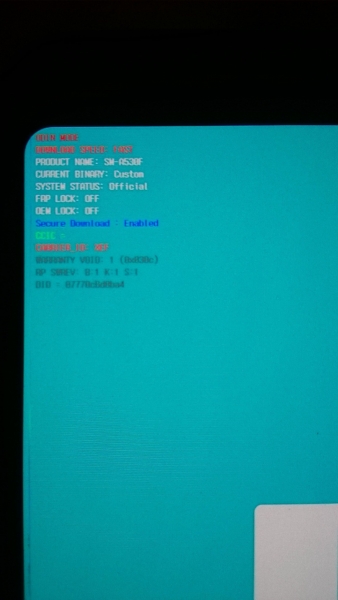
1. UNLOCK:-
- enable oem unlock after 168hrs of uptime (RMM state)
- Swith off and put your device in DOWNLOAD MODE. (POWER + VOL DOWN + VOL UP)
- Flash TWRP in ODIN in AP slot (uncheck auto reboot)
- DO NOT REBOOT DEVICE INTO ANDROID(過程都不要重開機,不然又OEM_ENABLE鎖回去或是刷機失敗)
- reboot to recovery (TWRP) from download mode by pressing POWER + VOL DOWN and then POWER + VOL UP when the screen goes black.
2. TWRP:-
- swipe to "Allow modification" 滑動到"允許修改"
- Format DATA
- Check DATA is mountable.
- flash SUPERSU
- flash Boot image patch (no-verity-no-encrypt_ashyx.zip)
- flash RMM-State_Bypass_Mesa.zip
- reboot
Samsung Galaxy A8 (2018) SM-A530F Android Nougat 7.1.1
該如何ROOT呢?
1. Before proceeding with the rooting steps let us download the required file from the below given link; 1.下載SM-A530F ROOT檔案
2. Once downloaded please extract it to your PC desktop. You can check the below screenshot to get an idea on the extracted contents.
手機與電腦連線,要安裝驅動程式
3. Now enable USB debugging mode on your phone. Please follow the below tutorials to enable USB Debugging. 打開USB偵錯模式,並打開OEM Unlock 4. Now please switch of your phone and enter it into "Download mode". To enter into download mode press and hold the"Vol Down"+"Vol Up"+"Power" buttons at the same time until you see a warning screen. Press "Vol up" to continue and enter into the download mode. 4.進入Downloads mode
因為是新的2018三星A8
查了網路上說進入Downloads mode是壓
volume down + power +HOME
但新的A8已經沒有了HOME鍵
所以
VOL UP + VOL DOWN + power
進入後壓VOL UP
這樣就可以進入Downloads mode
5. Now open the "image" folder (from the earlier downloaded files) and you will see a file named "image.tar.md5" like shown in the screenshot below.
5.用Odin程式寫入image.tar.md5 image到手機
6. Now go back to the main folder
6.進入資料夾
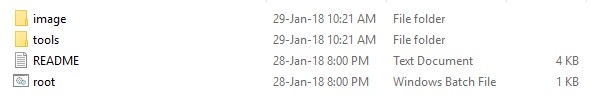
7. There please open the "tools" folder and open the "Odin.exe" file from there.
7.打開工具 Odin.exe
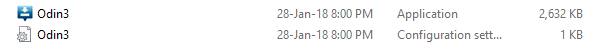
Double click the file to open it and you will get the Odin application opened as shown in the screenshot below. Now connect your phone using the USB data cable to your PC. If the connection was successful you will get an added message in the "Odin" app.
Now click the "AP" button and select the "image.tar.md5" file you found in the "image" folder (mentioned in step no: 5). Once done please click the "Start" button in the Odin app to initiate the rooting process.
雙擊Odin並點選AP選項,找到檔案image.tar.md5並點選 Start
完成後會自動重新開機
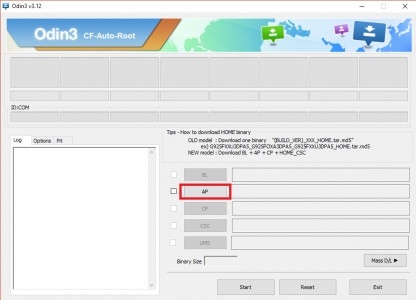
8.如何安裝TWRP
Download TWRP Recovery For Install TWRP Recovery In Samsung Galaxy A8 2018 SM-A530F Nougat 7.1.1.
下載TWRP
雙擊Odin並點選BL選項,找到檔案A530F Nougat 7 1 1 Unofficial TWRP並點選 Start
完成後會自動重新開機
9.如何安裝SuperSu
進入TWRP
Into recovery mode->Volume Up+Power Button.
進入 回復 模式 ->Volume Up+Power 按鍵
Select Wipe->Advance Wipe->Select Cache Data.
選擇 Wipe->進階 Wipe->選擇 Cache Data.
Return to Home of TWRP select Install.
回到TWRP
Select SuperSu.Zip.
選擇SuperSu.Zip.
After the Installation Reboot Your Mobile.
安裝完成重新開機
Now You Can Find the SuperSu in your Mobile Applications.
現在你能在桌面上看到SuperSu
10.Install Magisk in Samsung Galaxy A8 2018 SM-A530F Nougat 7.1.1 Using TWRP Recovery- Download Magisk.Zip and Copy it to Your Phone Memory.
- Boot it Into recovery mode->Volume Down+Home Button+Power Button.
- Now it Will Boot into TWRP Recovery Mode.
- Select Wipe->Advance Wipe->Select Cache Data.
- Return to Home of TWRP select Install.
- After the Installation Reboot Your Mobile.
- Now You Can Find the Magisk in your Mobile Applications.
官方ROM下載
參考文章
http://www.samsungsfour.com/tutorials/how-to-root-galaxy-a8-2018-sm-a530f-on-nougat-7-1-1-using-cf-autoroot.html
https://www.androidinfotech.com/2018/02/root-samsung-galaxy-a8-2018-sm-a530f-nougat.html
|