|
|
演示
Android 藍牙開發 BLE
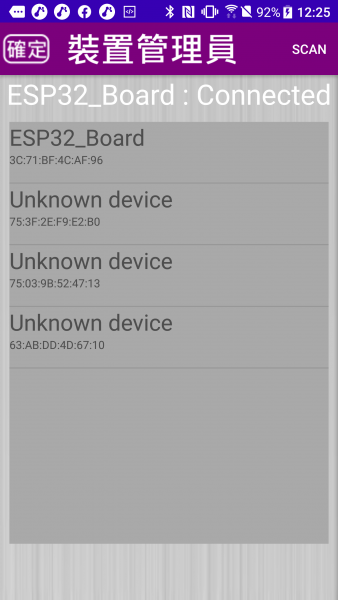
聲明
本文主要講解BLE(低功耗藍牙4.0以上)的使用和封裝,為了UI層方便拿取數據展示,統一對藍牙搜索、連接、數據交互、藍牙協議等封裝為lib。
一.BLE簡介
為什麼要學習藍牙技術,藍牙作為一種成熟、低功耗無線通信技術的先鋒,在可穿戴設備領域中扮演著越來越重要的作用。
BLE分為三部分:Service,Characteristic,Descriptor。這三部分都是使用UUID來作為唯一標識符加以區分。一個BLE終端可以包含多個Service,一個Service可以包含多個Characteristic,而一個Characteristic包含一個value和多個Descriptor,一個Descriptor只包含一個value。UUID格式為:0000ffe1-0000-1000-8000-00805f9b34fb
二.藍牙前期簡單介紹
1.添加權限- <uses-feature android:name="android.hardware.bluetooth_le" android:required="true"/>
- <uses-permission android:name="android.permission.BLUETOOTH"/><!--藍牙管理-->
- <uses-permission android:name="android.permission.BLUETOOTH_ADMIN"/><!--藍牙操作權限-->
- <uses-permission android:name="android.permission.BLUETOOTH_PRIVILEGED" />
- <application ....>
- <uses-feature android:name="android.hardware.bluetooth_le" android:required="true" /><!--表示此app只支持擁有BLE的設備上運行-->
- </application>
- <uses-feature android:name="android.hardware.bluetooth_le" android:required="true" />
Attempt to invoke virtual methodmBluetoothLeService on a null object reference
如果你不確定你的app使用的設備是否支持低功耗藍牙,但又想讓支持的設備使用低功耗藍牙,把標誌位改為false,同時去代碼中判斷設備是否支持BLE:
- // 位置選項已經打開了,檢查手機有沒有支援BLE
- Log.d(TAG, "位置選項已經打開了,檢查手機有沒有支援BLE");
- if (!getPackageManager().hasSystemFeature(PackageManager.FEATURE_BLUETOOTH_LE)) {
- Toast.makeText(this, R.string.ble_not_supported, Toast.LENGTH_SHORT).show();
- hasBlePermission = false;
- }}
2.藍牙適配器BluetoothAdapter獲取方式:
- BluetoothManager bluetoothManager =(BluetoothManager)getSystemService(Context.BLUETOOTH_SERVICE);
- BluetoothAdapter mBluetoothAdapter = bluetoothManager.getAdapter();
此處需要做非空判斷,為null則表示設備不支持藍牙。
BluetoothAdapter方法描述:
isEnabled() 判斷系統藍牙是否打開
disable() 無彈窗提示關閉系統藍牙
enable() 無彈窗提示打開系統藍牙(此操作有點不友好!)
startDiscovery() 開始搜索設備—–適合經典藍牙和低功耗藍牙兩種
cancelDiscovery() 取消搜索設備
startLeScan() 開始搜索設備—–適合掃描低功耗藍牙,但是在api21以上被標記廢棄使用
stopLeScan() 停止搜索設備
startScan() 開始搜索設備—–api21以上掃描低功耗藍牙,通過bluetoothAdapter.getBluetoothLeScanner()方法獲取
stopScan() 停止搜索設備
stopScan() 停止搜索設備
說明:startDiscovery()方法在大多數手機上是可以同時發現經典藍牙和低功耗藍牙(BLE)的,但是startDiscovery()的回調無法返回BLE的廣播,所以無法通過廣播識別設備,而且startDiscovery()掃描BLE效率比startLeScan()低很多。因此需要根據具體的需求去做適配,才能更高效的搜尋藍牙。PS: startLeScan()和startScan()有重載方法可以指定規則,參數去搜索。
3.藍牙協議BluetoothGatt
獲取方式:
- BluetoothGatt mBluetoothGatt = device.connectGatt(getContext(), false, mGattCallback);//创建连接
BluetoothGatt方法描述:
connect() 連接遠程設備
discoverServices() 搜索連接設備所支持的service
disconnect() 斷開與遠程設備的GATT連接
close() 關閉GATT Client端,釋放資源
readCharacteristic(characteristic) 在指定的characteristic特徵端口中讀取數據
writeDescriptor(characteristic) 在指定的characteristic特徵端口中寫入數據
setCharacteristicNotification(characteristic, enabled) 設置當指定characteristic特徵端口值變化時,是否發出通知返回
readRemoteRssi() 讀取當前連接設備信號值,返回數值為負,值越小信號越弱。
getServices() 獲取遠程設備所支持的services
getDevice() 獲取已連接的設備信息
與BLE藍牙交互分為三步驟:搜索、連接、讀寫數據。BLE藍牙無需配對即可連接
源碼下載
搜索
- package com.example.android.bluetoothlegatt;
- import android.app.Activity;
- import android.app.ListActivity;
- import android.bluetooth.BluetoothAdapter;
- import android.bluetooth.BluetoothDevice;
- import android.bluetooth.BluetoothManager;
- import android.content.Context;
- import android.content.Intent;
- import android.content.pm.PackageManager;
- import android.os.Bundle;
- import android.os.Handler;
- import android.view.LayoutInflater;
- import android.view.Menu;
- import android.view.MenuItem;
- import android.view.View;
- import android.view.ViewGroup;
- import android.widget.BaseAdapter;
- import android.widget.ListView;
- import android.widget.TextView;
- import android.widget.Toast;
- import java.util.ArrayList;
- /**
- * Activity for scanning and displaying available Bluetooth LE devices.
- */
- public class DeviceScanActivity extends ListActivity {
- private LeDeviceListAdapter mLeDeviceListAdapter;
- private BluetoothAdapter mBluetoothAdapter;
- private boolean mScanning;
- private Handler mHandler;
- private static final int REQUEST_ENABLE_BT = 1;
- // Stops scanning after 10 seconds.
- private static final long SCAN_PERIOD = 10000;
- @Override
- public void onCreate(Bundle savedInstanceState) {
- super.onCreate(savedInstanceState);
- getActionBar().setTitle(R.string.title_devices);
- mHandler = new Handler();
- // Use this check to determine whether BLE is supported on the device. Then you can
- // selectively disable BLE-related features.
- if (!getPackageManager().hasSystemFeature(PackageManager.FEATURE_BLUETOOTH_LE)) {
- Toast.makeText(this, R.string.ble_not_supported, Toast.LENGTH_SHORT).show();
- finish();
- }
- // Initializes a Bluetooth adapter. For API level 18 and above, get a reference to
- // BluetoothAdapter through BluetoothManager.
- final BluetoothManager bluetoothManager =
- (BluetoothManager) getSystemService(Context.BLUETOOTH_SERVICE);
- mBluetoothAdapter = bluetoothManager.getAdapter();
- // Checks if Bluetooth is supported on the device.
- if (mBluetoothAdapter == null) {
- Toast.makeText(this, R.string.error_bluetooth_not_supported, Toast.LENGTH_SHORT).show();
- finish();
- return;
- }
- }
- @Override
- public boolean onCreateOptionsMenu(Menu menu) {
- getMenuInflater().inflate(R.menu.main, menu);
- if (!mScanning) {
- menu.findItem(R.id.menu_stop).setVisible(false);
- menu.findItem(R.id.menu_scan).setVisible(true);
- menu.findItem(R.id.menu_refresh).setActionView(null);
- } else {
- menu.findItem(R.id.menu_stop).setVisible(true);
- menu.findItem(R.id.menu_scan).setVisible(false);
- menu.findItem(R.id.menu_refresh).setActionView(
- R.layout.actionbar_indeterminate_progress);
- }
- return true;
- }
- @Override
- public boolean onOptionsItemSelected(MenuItem item) {
- switch (item.getItemId()) {
- case R.id.menu_scan:
- mLeDeviceListAdapter.clear();
- scanLeDevice(true);
- break;
- case R.id.menu_stop:
- scanLeDevice(false);
- break;
- }
- return true;
- }
- @Override
- protected void onResume() {
- super.onResume();
- // Ensures Bluetooth is enabled on the device. If Bluetooth is not currently enabled,
- // fire an intent to display a dialog asking the user to grant permission to enable it.
- if (!mBluetoothAdapter.isEnabled()) {
- if (!mBluetoothAdapter.isEnabled()) {
- Intent enableBtIntent = new Intent(BluetoothAdapter.ACTION_REQUEST_ENABLE);
- startActivityForResult(enableBtIntent, REQUEST_ENABLE_BT);
- }
- }
- // Initializes list view adapter.
- mLeDeviceListAdapter = new LeDeviceListAdapter();
- setListAdapter(mLeDeviceListAdapter);
- scanLeDevice(true);
- }
- @Override
- protected void onActivityResult(int requestCode, int resultCode, Intent data) {
- // User chose not to enable Bluetooth.
- if (requestCode == REQUEST_ENABLE_BT && resultCode == Activity.RESULT_CANCELED) {
- finish();
- return;
- }
- super.onActivityResult(requestCode, resultCode, data);
- }
- @Override
- protected void onPause() {
- super.onPause();
- scanLeDevice(false);
- mLeDeviceListAdapter.clear();
- }
- @Override
- protected void onListItemClick(ListView l, View v, int position, long id) {
- final BluetoothDevice device = mLeDeviceListAdapter.getDevice(position);
- if (device == null) return;
- final Intent intent = new Intent(this, DeviceControlActivity.class);
- intent.putExtra(DeviceControlActivity.EXTRAS_DEVICE_NAME, device.getName());
- intent.putExtra(DeviceControlActivity.EXTRAS_DEVICE_ADDRESS, device.getAddress());
- if (mScanning) {
- mBluetoothAdapter.stopLeScan(mLeScanCallback);
- mScanning = false;
- }
- startActivity(intent);
- }
- private void scanLeDevice(final boolean enable) {
- if (enable) {
- // Stops scanning after a pre-defined scan period.
- mHandler.postDelayed(new Runnable() {
- @Override
- public void run() {
- mScanning = false;
- mBluetoothAdapter.stopLeScan(mLeScanCallback);
- invalidateOptionsMenu();
- }
- }, SCAN_PERIOD);
- mScanning = true;
- mBluetoothAdapter.startLeScan(mLeScanCallback);
- } else {
- mScanning = false;
- mBluetoothAdapter.stopLeScan(mLeScanCallback);
- }
- invalidateOptionsMenu();
- }
- // Adapter for holding devices found through scanning.
- private class LeDeviceListAdapter extends BaseAdapter {
- private ArrayList<BluetoothDevice> mLeDevices;
- private LayoutInflater mInflator;
- public LeDeviceListAdapter() {
- super();
- mLeDevices = new ArrayList<BluetoothDevice>();
- mInflator = DeviceScanActivity.this.getLayoutInflater();
- }
- public void addDevice(BluetoothDevice device) {
- if(!mLeDevices.contains(device)) {
- mLeDevices.add(device);
- }
- }
- public BluetoothDevice getDevice(int position) {
- return mLeDevices.get(position);
- }
- public void clear() {
- mLeDevices.clear();
- }
- @Override
- public int getCount() {
- return mLeDevices.size();
- }
- @Override
- public Object getItem(int i) {
- return mLeDevices.get(i);
- }
- @Override
- public long getItemId(int i) {
- return i;
- }
- @Override
- public View getView(int i, View view, ViewGroup viewGroup) {
- ViewHolder viewHolder;
- // General ListView optimization code.
- if (view == null) {
- view = mInflator.inflate(R.layout.listitem_device, null);
- viewHolder = new ViewHolder();
- viewHolder.deviceAddress = (TextView) view.findViewById(R.id.device_address);
- viewHolder.deviceName = (TextView) view.findViewById(R.id.device_name);
- view.setTag(viewHolder);
- } else {
- viewHolder = (ViewHolder) view.getTag();
- }
- BluetoothDevice device = mLeDevices.get(i);
- final String deviceName = device.getName();
- if (deviceName != null && deviceName.length() > 0)
- viewHolder.deviceName.setText(deviceName);
- else
- viewHolder.deviceName.setText(R.string.unknown_device);
- viewHolder.deviceAddress.setText(device.getAddress());
- return view;
- }
- }
- // Device scan callback.
- private BluetoothAdapter.LeScanCallback mLeScanCallback =
- new BluetoothAdapter.LeScanCallback() {
- @Override
- public void onLeScan(final BluetoothDevice device, int rssi, byte[] scanRecord) {
- runOnUiThread(new Runnable() {
- @Override
- public void run() {
- mLeDeviceListAdapter.addDevice(device);
- mLeDeviceListAdapter.notifyDataSetChanged();
- }
- });
- }
- };
- static class ViewHolder {
- TextView deviceName;
- TextView deviceAddress;
- }
- }
連接源碼
- package com.example.android.bluetoothlegatt;
- import android.app.Activity;
- import android.bluetooth.BluetoothGattCharacteristic;
- import android.bluetooth.BluetoothGattService;
- import android.content.BroadcastReceiver;
- import android.content.ComponentName;
- import android.content.Context;
- import android.content.Intent;
- import android.content.IntentFilter;
- import android.content.ServiceConnection;
- import android.os.Bundle;
- import android.os.IBinder;
- import android.util.Log;
- import android.view.Menu;
- import android.view.MenuItem;
- import android.view.View;
- import android.widget.ExpandableListView;
- import android.widget.SimpleExpandableListAdapter;
- import android.widget.TextView;
- import java.util.ArrayList;
- import java.util.HashMap;
- import java.util.List;
- /**
- * For a given BLE device, this Activity provides the user interface to connect, display data,
- * and display GATT services and characteristics supported by the device. The Activity
- * communicates with {@code BluetoothLeService}, which in turn interacts with the
- * Bluetooth LE API.
- */
- public class DeviceControlActivity extends Activity {
- private final static String TAG = DeviceControlActivity.class.getSimpleName();
- public static final String EXTRAS_DEVICE_NAME = "DEVICE_NAME";
- public static final String EXTRAS_DEVICE_ADDRESS = "DEVICE_ADDRESS";
- private TextView mConnectionState;
- private TextView mDataField;
- private String mDeviceName;
- private String mDeviceAddress;
- private ExpandableListView mGattServicesList;
- private BluetoothLeService mBluetoothLeService;
- private ArrayList<ArrayList<BluetoothGattCharacteristic>> mGattCharacteristics =
- new ArrayList<ArrayList<BluetoothGattCharacteristic>>();
- private boolean mConnected = false;
- private BluetoothGattCharacteristic mNotifyCharacteristic;
- private final String LIST_NAME = "NAME";
- private final String LIST_UUID = "UUID";
- // Code to manage Service lifecycle.
- private final ServiceConnection mServiceConnection = new ServiceConnection() {
- @Override
- public void onServiceConnected(ComponentName componentName, IBinder service) {
- mBluetoothLeService = ((BluetoothLeService.LocalBinder) service).getService();
- if (!mBluetoothLeService.initialize()) {
- Log.e(TAG, "Unable to initialize Bluetooth");
- finish();
- }
- // Automatically connects to the device upon successful start-up initialization.
- mBluetoothLeService.connect(mDeviceAddress);
- }
- @Override
- public void onServiceDisconnected(ComponentName componentName) {
- mBluetoothLeService = null;
- }
- };
- // Handles various events fired by the Service.
- // ACTION_GATT_CONNECTED: connected to a GATT server.
- // ACTION_GATT_DISCONNECTED: disconnected from a GATT server.
- // ACTION_GATT_SERVICES_DISCOVERED: discovered GATT services.
- // ACTION_DATA_AVAILABLE: received data from the device. This can be a result of read
- // or notification operations.
- private final BroadcastReceiver mGattUpdateReceiver = new BroadcastReceiver() {
- @Override
- public void onReceive(Context context, Intent intent) {
- final String action = intent.getAction();
- if (BluetoothLeService.ACTION_GATT_CONNECTED.equals(action)) {
- mConnected = true;
- updateConnectionState(R.string.connected);
- invalidateOptionsMenu();
- } else if (BluetoothLeService.ACTION_GATT_DISCONNECTED.equals(action)) {
- mConnected = false;
- updateConnectionState(R.string.disconnected);
- invalidateOptionsMenu();
- clearUI();
- } else if (BluetoothLeService.ACTION_GATT_SERVICES_DISCOVERED.equals(action)) {
- // Show all the supported services and characteristics on the user interface.
- displayGattServices(mBluetoothLeService.getSupportedGattServices());
- } else if (BluetoothLeService.ACTION_DATA_AVAILABLE.equals(action)) {
- displayData(intent.getStringExtra(BluetoothLeService.EXTRA_DATA));
- }
- }
- };
- // If a given GATT characteristic is selected, check for supported features. This sample
- // demonstrates 'Read' and 'Notify' features. See
- // http://d.android.com/reference/android/bluetooth/BluetoothGatt.html for the complete
- // list of supported characteristic features.
- private final ExpandableListView.OnChildClickListener servicesListClickListner =
- new ExpandableListView.OnChildClickListener() {
- @Override
- public boolean onChildClick(ExpandableListView parent, View v, int groupPosition,
- int childPosition, long id) {
- if (mGattCharacteristics != null) {
- final BluetoothGattCharacteristic characteristic =
- mGattCharacteristics.get(groupPosition).get(childPosition);
- final int charaProp = characteristic.getProperties();
- if ((charaProp | BluetoothGattCharacteristic.PROPERTY_READ) > 0) {
- // If there is an active notification on a characteristic, clear
- // it first so it doesn't update the data field on the user interface.
- if (mNotifyCharacteristic != null) {
- mBluetoothLeService.setCharacteristicNotification(
- mNotifyCharacteristic, false);
- mNotifyCharacteristic = null;
- }
- mBluetoothLeService.readCharacteristic(characteristic);
- }
- if ((charaProp | BluetoothGattCharacteristic.PROPERTY_NOTIFY) > 0) {
- mNotifyCharacteristic = characteristic;
- mBluetoothLeService.setCharacteristicNotification(
- characteristic, true);
- }
- return true;
- }
- return false;
- }
- };
- private void clearUI() {
- mGattServicesList.setAdapter((SimpleExpandableListAdapter) null);
- mDataField.setText(R.string.no_data);
- }
- @Override
- public void onCreate(Bundle savedInstanceState) {
- super.onCreate(savedInstanceState);
- setContentView(R.layout.gatt_services_characteristics);
- final Intent intent = getIntent();
- mDeviceName = intent.getStringExtra(EXTRAS_DEVICE_NAME);
- mDeviceAddress = intent.getStringExtra(EXTRAS_DEVICE_ADDRESS);
- // Sets up UI references.
- ((TextView) findViewById(R.id.device_address)).setText(mDeviceAddress);
- mGattServicesList = (ExpandableListView) findViewById(R.id.gatt_services_list);
- mGattServicesList.setOnChildClickListener(servicesListClickListner);
- mConnectionState = (TextView) findViewById(R.id.connection_state);
- mDataField = (TextView) findViewById(R.id.data_value);
- getActionBar().setTitle(mDeviceName);
- getActionBar().setDisplayHomeAsUpEnabled(true);
- Intent gattServiceIntent = new Intent(this, BluetoothLeService.class);
- bindService(gattServiceIntent, mServiceConnection, BIND_AUTO_CREATE);
- }
- @Override
- protected void onResume() {
- super.onResume();
- registerReceiver(mGattUpdateReceiver, makeGattUpdateIntentFilter());
- if (mBluetoothLeService != null) {
- final boolean result = mBluetoothLeService.connect(mDeviceAddress);
- Log.d(TAG, "Connect request result=" + result);
- }
- }
- @Override
- protected void onPause() {
- super.onPause();
- unregisterReceiver(mGattUpdateReceiver);
- }
- @Override
- protected void onDestroy() {
- super.onDestroy();
- unbindService(mServiceConnection);
- mBluetoothLeService = null;
- }
- @Override
- public boolean onCreateOptionsMenu(Menu menu) {
- getMenuInflater().inflate(R.menu.gatt_services, menu);
- if (mConnected) {
- menu.findItem(R.id.menu_connect).setVisible(false);
- menu.findItem(R.id.menu_disconnect).setVisible(true);
- } else {
- menu.findItem(R.id.menu_connect).setVisible(true);
- menu.findItem(R.id.menu_disconnect).setVisible(false);
- }
- return true;
- }
- @Override
- public boolean onOptionsItemSelected(MenuItem item) {
- switch(item.getItemId()) {
- case R.id.menu_connect:
- mBluetoothLeService.connect(mDeviceAddress);
- return true;
- case R.id.menu_disconnect:
- mBluetoothLeService.disconnect();
- return true;
- case android.R.id.home:
- onBackPressed();
- return true;
- }
- return super.onOptionsItemSelected(item);
- }
- private void updateConnectionState(final int resourceId) {
- runOnUiThread(new Runnable() {
- @Override
- public void run() {
- mConnectionState.setText(resourceId);
- }
- });
- }
- private void displayData(String data) {
- if (data != null) {
- mDataField.setText(data);
- }
- }
- // Demonstrates how to iterate through the supported GATT Services/Characteristics.
- // In this sample, we populate the data structure that is bound to the ExpandableListView
- // on the UI.
- private void displayGattServices(List<BluetoothGattService> gattServices) {
- if (gattServices == null) return;
- String uuid = null;
- String unknownServiceString = getResources().getString(R.string.unknown_service);
- String unknownCharaString = getResources().getString(R.string.unknown_characteristic);
- ArrayList<HashMap<String, String>> gattServiceData = new ArrayList<HashMap<String, String>>();
- ArrayList<ArrayList<HashMap<String, String>>> gattCharacteristicData
- = new ArrayList<ArrayList<HashMap<String, String>>>();
- mGattCharacteristics = new ArrayList<ArrayList<BluetoothGattCharacteristic>>();
- // Loops through available GATT Services.
- for (BluetoothGattService gattService : gattServices) {
- HashMap<String, String> currentServiceData = new HashMap<String, String>();
- uuid = gattService.getUuid().toString();
- currentServiceData.put(
- LIST_NAME, SampleGattAttributes.lookup(uuid, unknownServiceString));
- currentServiceData.put(LIST_UUID, uuid);
- gattServiceData.add(currentServiceData);
- ArrayList<HashMap<String, String>> gattCharacteristicGroupData =
- new ArrayList<HashMap<String, String>>();
- List<BluetoothGattCharacteristic> gattCharacteristics =
- gattService.getCharacteristics();
- ArrayList<BluetoothGattCharacteristic> charas =
- new ArrayList<BluetoothGattCharacteristic>();
- // Loops through available Characteristics.
- for (BluetoothGattCharacteristic gattCharacteristic : gattCharacteristics) {
- charas.add(gattCharacteristic);
- HashMap<String, String> currentCharaData = new HashMap<String, String>();
- uuid = gattCharacteristic.getUuid().toString();
- currentCharaData.put(
- LIST_NAME, SampleGattAttributes.lookup(uuid, unknownCharaString));
- currentCharaData.put(LIST_UUID, uuid);
- gattCharacteristicGroupData.add(currentCharaData);
- }
- mGattCharacteristics.add(charas);
- gattCharacteristicData.add(gattCharacteristicGroupData);
- }
- SimpleExpandableListAdapter gattServiceAdapter = new SimpleExpandableListAdapter(
- this,
- gattServiceData,
- android.R.layout.simple_expandable_list_item_2,
- new String[] {LIST_NAME, LIST_UUID},
- new int[] { android.R.id.text1, android.R.id.text2 },
- gattCharacteristicData,
- android.R.layout.simple_expandable_list_item_2,
- new String[] {LIST_NAME, LIST_UUID},
- new int[] { android.R.id.text1, android.R.id.text2 }
- );
- mGattServicesList.setAdapter(gattServiceAdapter);
- }
- private static IntentFilter makeGattUpdateIntentFilter() {
- final IntentFilter intentFilter = new IntentFilter();
- intentFilter.addAction(BluetoothLeService.ACTION_GATT_CONNECTED);
- intentFilter.addAction(BluetoothLeService.ACTION_GATT_DISCONNECTED);
- intentFilter.addAction(BluetoothLeService.ACTION_GATT_SERVICES_DISCOVERED);
- intentFilter.addAction(BluetoothLeService.ACTION_DATA_AVAILABLE);
- return intentFilter;
- }
- }
連接程式碼
- // Automatically connects to the device upon successful start-up initialization.
- mBluetoothLeService.connect(mDeviceAddress);
BluetoothLeService.java
- package com.example.android.bluetoothlegatt;
- import android.app.Service;
- import android.bluetooth.BluetoothAdapter;
- import android.bluetooth.BluetoothDevice;
- import android.bluetooth.BluetoothGatt;
- import android.bluetooth.BluetoothGattCallback;
- import android.bluetooth.BluetoothGattCharacteristic;
- import android.bluetooth.BluetoothGattDescriptor;
- import android.bluetooth.BluetoothGattService;
- import android.bluetooth.BluetoothManager;
- import android.bluetooth.BluetoothProfile;
- import android.content.Context;
- import android.content.Intent;
- import android.os.Binder;
- import android.os.IBinder;
- import android.util.Log;
- import java.util.List;
- import java.util.UUID;
- /**
- * Service for managing connection and data communication with a GATT server hosted on a
- * given Bluetooth LE device.
- */
- public class BluetoothLeService extends Service {
- private final static String TAG = BluetoothLeService.class.getSimpleName();
- private BluetoothManager mBluetoothManager;
- private BluetoothAdapter mBluetoothAdapter;
- private String mBluetoothDeviceAddress;
- private BluetoothGatt mBluetoothGatt;
- private int mConnectionState = STATE_DISCONNECTED;
- private static final int STATE_DISCONNECTED = 0;
- private static final int STATE_CONNECTING = 1;
- private static final int STATE_CONNECTED = 2;
- public final static String ACTION_GATT_CONNECTED =
- "com.example.bluetooth.le.ACTION_GATT_CONNECTED";
- public final static String ACTION_GATT_DISCONNECTED =
- "com.example.bluetooth.le.ACTION_GATT_DISCONNECTED";
- public final static String ACTION_GATT_SERVICES_DISCOVERED =
- "com.example.bluetooth.le.ACTION_GATT_SERVICES_DISCOVERED";
- public final static String ACTION_DATA_AVAILABLE =
- "com.example.bluetooth.le.ACTION_DATA_AVAILABLE";
- public final static String EXTRA_DATA =
- "com.example.bluetooth.le.EXTRA_DATA";
- public final static UUID UUID_HEART_RATE_MEASUREMENT =
- UUID.fromString(SampleGattAttributes.HEART_RATE_MEASUREMENT);
- // Implements callback methods for GATT events that the app cares about. For example,
- // connection change and services discovered.
- private final BluetoothGattCallback mGattCallback = new BluetoothGattCallback() {
- @Override
- public void onConnectionStateChange(BluetoothGatt gatt, int status, int newState) {
- String intentAction;
- if (newState == BluetoothProfile.STATE_CONNECTED) {
- intentAction = ACTION_GATT_CONNECTED;
- mConnectionState = STATE_CONNECTED;
- broadcastUpdate(intentAction);
- Log.i(TAG, "Connected to GATT server.");
- // Attempts to discover services after successful connection.
- Log.i(TAG, "Attempting to start service discovery:" +
- mBluetoothGatt.discoverServices());
- } else if (newState == BluetoothProfile.STATE_DISCONNECTED) {
- intentAction = ACTION_GATT_DISCONNECTED;
- mConnectionState = STATE_DISCONNECTED;
- Log.i(TAG, "Disconnected from GATT server.");
- broadcastUpdate(intentAction);
- }
- }
- @Override
- public void onServicesDiscovered(BluetoothGatt gatt, int status) {
- if (status == BluetoothGatt.GATT_SUCCESS) {
- broadcastUpdate(ACTION_GATT_SERVICES_DISCOVERED);
- } else {
- Log.w(TAG, "onServicesDiscovered received: " + status);
- }
- }
- @Override
- public void onCharacteristicRead(BluetoothGatt gatt,
- BluetoothGattCharacteristic characteristic,
- int status) {
- if (status == BluetoothGatt.GATT_SUCCESS) {
- broadcastUpdate(ACTION_DATA_AVAILABLE, characteristic);
- }
- }
- @Override
- public void onCharacteristicChanged(BluetoothGatt gatt,
- BluetoothGattCharacteristic characteristic) {
- broadcastUpdate(ACTION_DATA_AVAILABLE, characteristic);
- }
- };
- private void broadcastUpdate(final String action) {
- final Intent intent = new Intent(action);
- sendBroadcast(intent);
- }
- private void broadcastUpdate(final String action,
- final BluetoothGattCharacteristic characteristic) {
- final Intent intent = new Intent(action);
- // This is special handling for the Heart Rate Measurement profile. Data parsing is
- // carried out as per profile specifications:
- // http://developer.bluetooth.org/gatt/characteristics/Pages/CharacteristicViewer.aspx?u=org.bluetooth.characteristic.heart_rate_measurement.xml
- if (UUID_HEART_RATE_MEASUREMENT.equals(characteristic.getUuid())) {
- int flag = characteristic.getProperties();
- int format = -1;
- if ((flag & 0x01) != 0) {
- format = BluetoothGattCharacteristic.FORMAT_UINT16;
- Log.d(TAG, "Heart rate format UINT16.");
- } else {
- format = BluetoothGattCharacteristic.FORMAT_UINT8;
- Log.d(TAG, "Heart rate format UINT8.");
- }
- final int heartRate = characteristic.getIntValue(format, 1);
- Log.d(TAG, String.format("Received heart rate: %d", heartRate));
- intent.putExtra(EXTRA_DATA, String.valueOf(heartRate));
- } else {
- // For all other profiles, writes the data formatted in HEX.
- final byte[] data = characteristic.getValue();
- if (data != null && data.length > 0) {
- final StringBuilder stringBuilder = new StringBuilder(data.length);
- for(byte byteChar : data)
- stringBuilder.append(String.format("%02X ", byteChar));
- intent.putExtra(EXTRA_DATA, new String(data) + "\n" + stringBuilder.toString());
- }
- }
- sendBroadcast(intent);
- }
- public class LocalBinder extends Binder {
- BluetoothLeService getService() {
- return BluetoothLeService.this;
- }
- }
- @Override
- public IBinder onBind(Intent intent) {
- return mBinder;
- }
- @Override
- public boolean onUnbind(Intent intent) {
- // After using a given device, you should make sure that BluetoothGatt.close() is called
- // such that resources are cleaned up properly. In this particular example, close() is
- // invoked when the UI is disconnected from the Service.
- close();
- return super.onUnbind(intent);
- }
- private final IBinder mBinder = new LocalBinder();
- /**
- * Initializes a reference to the local Bluetooth adapter.
- *
- * @return Return true if the initialization is successful.
- */
- public boolean initialize() {
- // For API level 18 and above, get a reference to BluetoothAdapter through
- // BluetoothManager.
- if (mBluetoothManager == null) {
- mBluetoothManager = (BluetoothManager) getSystemService(Context.BLUETOOTH_SERVICE);
- if (mBluetoothManager == null) {
- Log.e(TAG, "Unable to initialize BluetoothManager.");
- return false;
- }
- }
- mBluetoothAdapter = mBluetoothManager.getAdapter();
- if (mBluetoothAdapter == null) {
- Log.e(TAG, "Unable to obtain a BluetoothAdapter.");
- return false;
- }
- return true;
- }
- /**
- * Connects to the GATT server hosted on the Bluetooth LE device.
- *
- * @param address The device address of the destination device.
- *
- * @return Return true if the connection is initiated successfully. The connection result
- * is reported asynchronously through the
- * {@code BluetoothGattCallback#onConnectionStateChange(android.bluetooth.BluetoothGatt, int, int)}
- * callback.
- */
- public boolean connect(final String address) {
- if (mBluetoothAdapter == null || address == null) {
- Log.w(TAG, "BluetoothAdapter not initialized or unspecified address.");
- return false;
- }
- // Previously connected device. Try to reconnect.
- if (mBluetoothDeviceAddress != null && address.equals(mBluetoothDeviceAddress)
- && mBluetoothGatt != null) {
- Log.d(TAG, "Trying to use an existing mBluetoothGatt for connection.");
- if (mBluetoothGatt.connect()) {
- mConnectionState = STATE_CONNECTING;
- return true;
- } else {
- return false;
- }
- }
- final BluetoothDevice device = mBluetoothAdapter.getRemoteDevice(address);
- if (device == null) {
- Log.w(TAG, "Device not found. Unable to connect.");
- return false;
- }
- // We want to directly connect to the device, so we are setting the autoConnect
- // parameter to false.
- mBluetoothGatt = device.connectGatt(this, false, mGattCallback);
- Log.d(TAG, "Trying to create a new connection.");
- mBluetoothDeviceAddress = address;
- mConnectionState = STATE_CONNECTING;
- return true;
- }
- /**
- * Disconnects an existing connection or cancel a pending connection. The disconnection result
- * is reported asynchronously through the
- * {@code BluetoothGattCallback#onConnectionStateChange(android.bluetooth.BluetoothGatt, int, int)}
- * callback.
- */
- public void disconnect() {
- if (mBluetoothAdapter == null || mBluetoothGatt == null) {
- Log.w(TAG, "BluetoothAdapter not initialized");
- return;
- }
- mBluetoothGatt.disconnect();
- }
- /**
- * After using a given BLE device, the app must call this method to ensure resources are
- * released properly.
- */
- public void close() {
- if (mBluetoothGatt == null) {
- return;
- }
- mBluetoothGatt.close();
- mBluetoothGatt = null;
- }
- /**
- * Request a read on a given {@code BluetoothGattCharacteristic}. The read result is reported
- * asynchronously through the {@code BluetoothGattCallback#onCharacteristicRead(android.bluetooth.BluetoothGatt, android.bluetooth.BluetoothGattCharacteristic, int)}
- * callback.
- *
- * @param characteristic The characteristic to read from.
- */
- public void readCharacteristic(BluetoothGattCharacteristic characteristic) {
- if (mBluetoothAdapter == null || mBluetoothGatt == null) {
- Log.w(TAG, "BluetoothAdapter not initialized");
- return;
- }
- mBluetoothGatt.readCharacteristic(characteristic);
- }
- /**
- * Enables or disables notification on a give characteristic.
- *
- * @param characteristic Characteristic to act on.
- * @param enabled If true, enable notification. False otherwise.
- */
- public void setCharacteristicNotification(BluetoothGattCharacteristic characteristic,
- boolean enabled) {
- if (mBluetoothAdapter == null || mBluetoothGatt == null) {
- Log.w(TAG, "BluetoothAdapter not initialized");
- return;
- }
- mBluetoothGatt.setCharacteristicNotification(characteristic, enabled);
- // This is specific to Heart Rate Measurement.
- if (UUID_HEART_RATE_MEASUREMENT.equals(characteristic.getUuid())) {
- BluetoothGattDescriptor descriptor = characteristic.getDescriptor(
- UUID.fromString(SampleGattAttributes.CLIENT_CHARACTERISTIC_CONFIG));
- descriptor.setValue(BluetoothGattDescriptor.ENABLE_NOTIFICATION_VALUE);
- mBluetoothGatt.writeDescriptor(descriptor);
- }
- }
- /**
- * Retrieves a list of supported GATT services on the connected device. This should be
- * invoked only after {@code BluetoothGatt#discoverServices()} completes successfully.
- *
- * @return A {@code List} of supported services.
- */
- public List<BluetoothGattService> getSupportedGattServices() {
- if (mBluetoothGatt == null) return null;
- return mBluetoothGatt.getServices();
- }
- }
SampleGattAttributes.java- package com.example.android.bluetoothlegatt;
- import java.util.HashMap;
- /**
- * This class includes a small subset of standard GATT attributes for demonstration purposes.
- */
- public class SampleGattAttributes {
- private static HashMap<String, String> attributes = new HashMap();
- public static String HEART_RATE_MEASUREMENT = "00002a37-0000-1000-8000-00805f9b34fb";
- public static String CLIENT_CHARACTERISTIC_CONFIG = "00002902-0000-1000-8000-00805f9b34fb";
- static {
- // Sample Services.
- attributes.put("0000180d-0000-1000-8000-00805f9b34fb", "Heart Rate Service");
- attributes.put("0000180a-0000-1000-8000-00805f9b34fb", "Device Information Service");
- // Sample Characteristics.
- attributes.put(HEART_RATE_MEASUREMENT, "Heart Rate Measurement");
- attributes.put("00002a29-0000-1000-8000-00805f9b34fb", "Manufacturer Name String");
- }
- public static String lookup(String uuid, String defaultName) {
- String name = attributes.get(uuid);
- return name == null ? defaultName : name;
- }
- }
|
|