pycharm 引入模組會有問題
原因是當初下載了pycharm試用版30天到期了
到期後卸載後再重新安裝
就發現
- from PIL import ImageGrab
問了老師之後
1.在pycharm建立新專案
Previously configure interpreter
選右下角 ...
pycharm,PIL,模組,skimage,Python
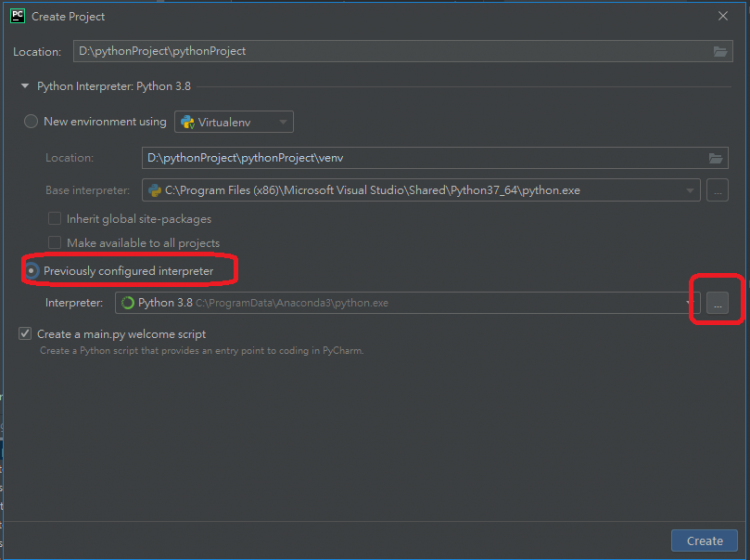
2.選System interpreter
載入系統環境
這樣就可以了
pycharm,PIL,模組,skimage,Python
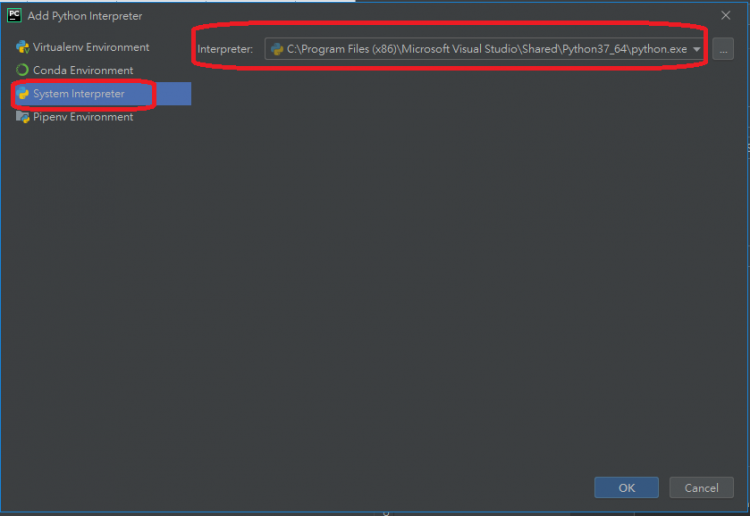
3.File -> Settings
pycharm,PIL,模組,skimage,Python
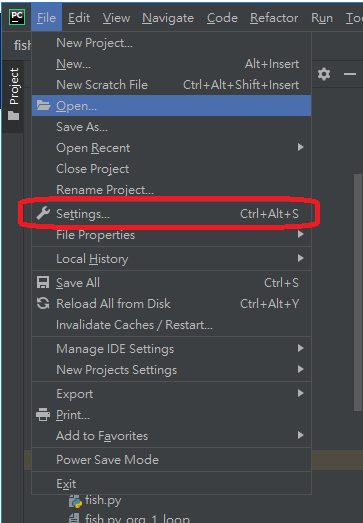
4.Python interpreter- > python 3.8 conda
pycharm,PIL,模組,skimage,Python
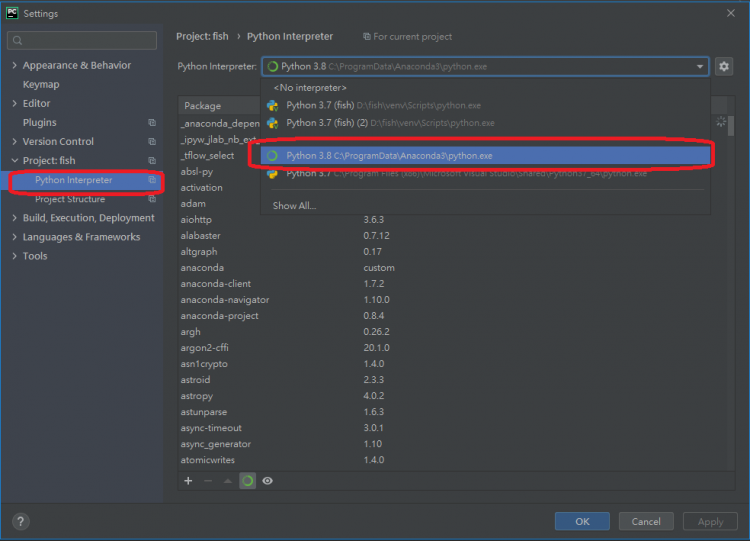
如使用conda 要安裝skimage- conda install scikit-image
- pip install opencv-python
文章出處
網頁設計,網站架設 ,網路行銷,網頁優化,SEO - NetYea 網頁設計
|